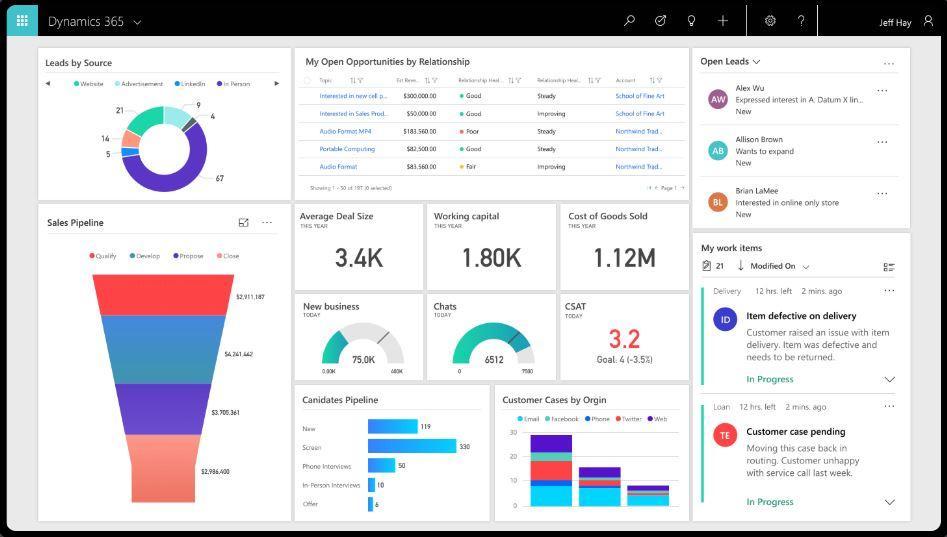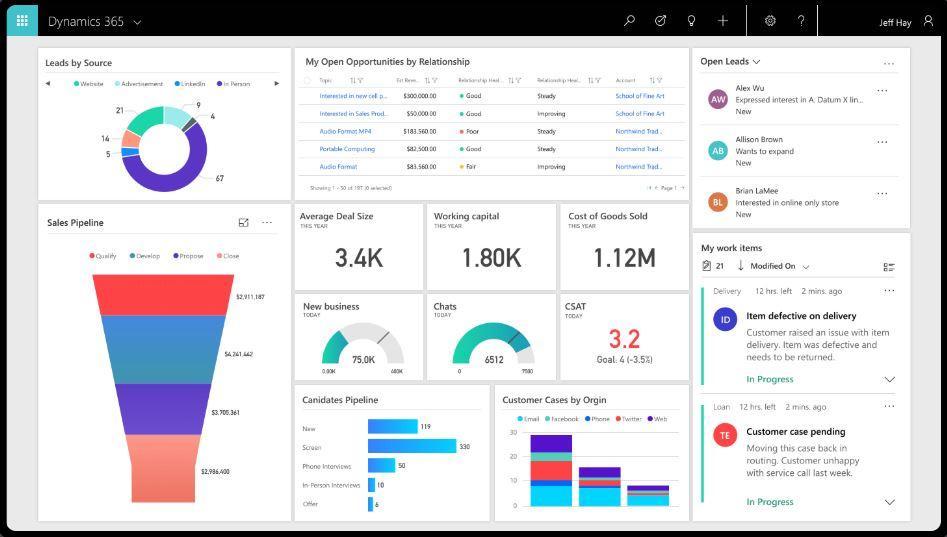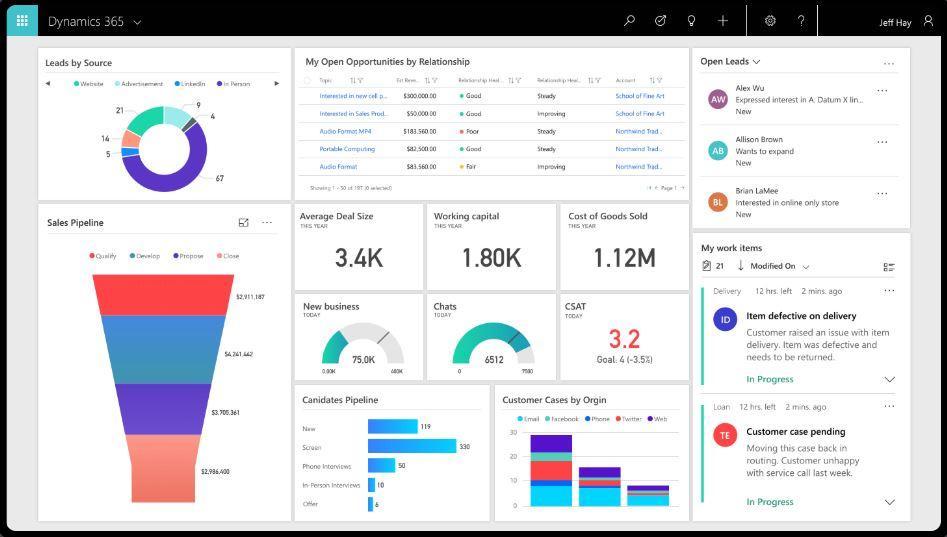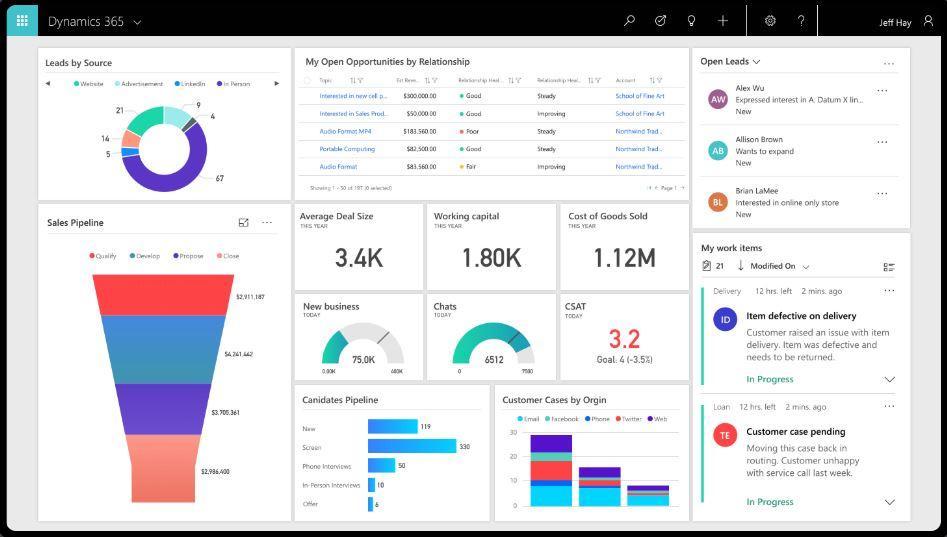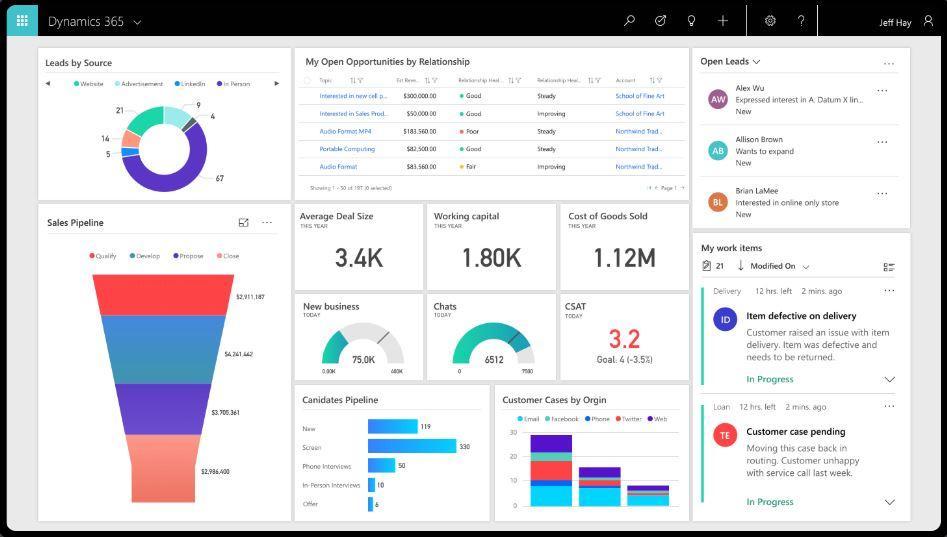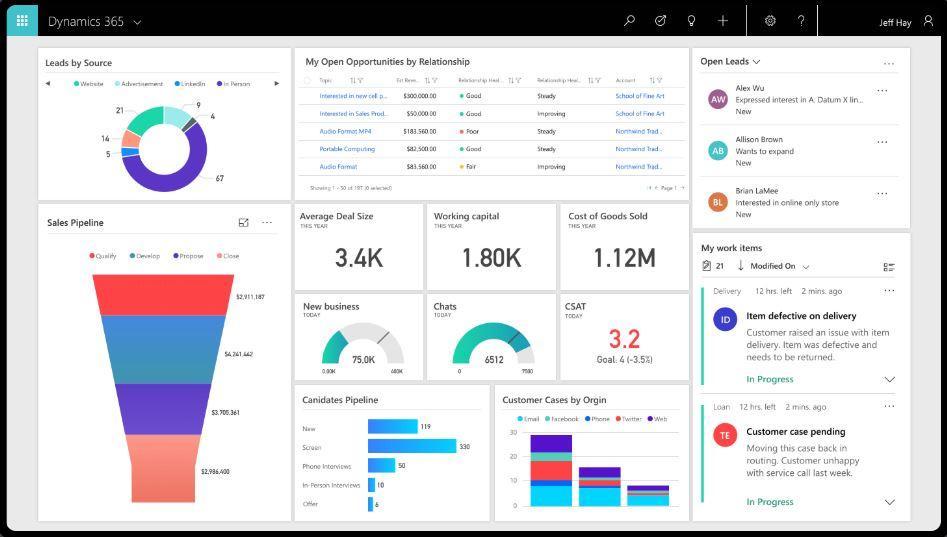What is Table in Microsoft Dataverse.

Hello Guys, Today we are going to understand what is Table in Microsoft Dataverse. Do follow us to know more about Dynamics and Power Platform. Also if you like our blog then please comment and share this blog with your friends. A Table or an Entity is used to model and manage business data in CRM. Contacts, Cases, Accounts, Leads, Opportunities, Activities etc. are all Tables which hold data records. Conceptually, a CRM Table is equivalent to a database table. For example, Contact Table would hold contact records, Case Table would hold cases records and so on. There are three types of tables that you are typically going to encounter in a CRM implementation. The first type of table is known as System Tables and are exist when CRM is deployed. These tables are also known as OOB(out of the box) tables. For example, Account and Contact. System Tables can be modified but can not be deleted. For instance, suppose you want to store information of employees in your company. For this you will