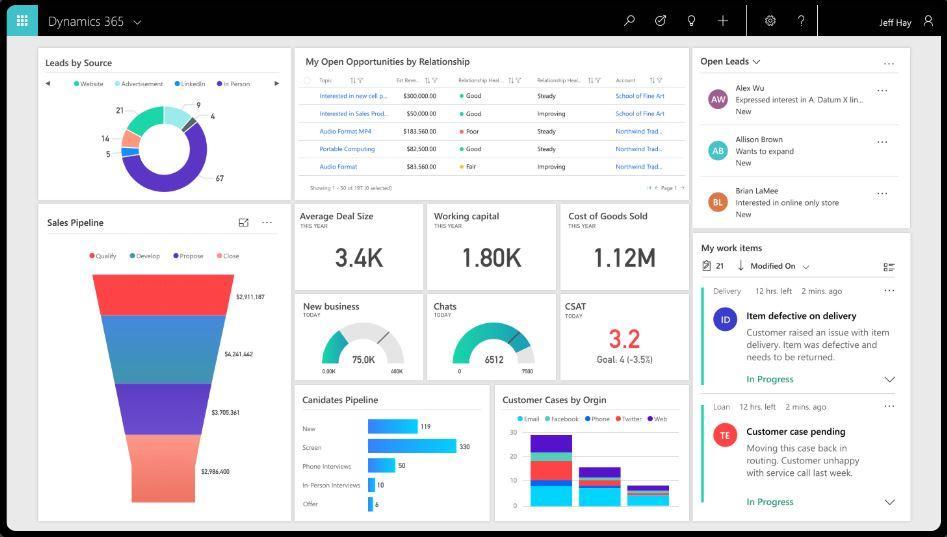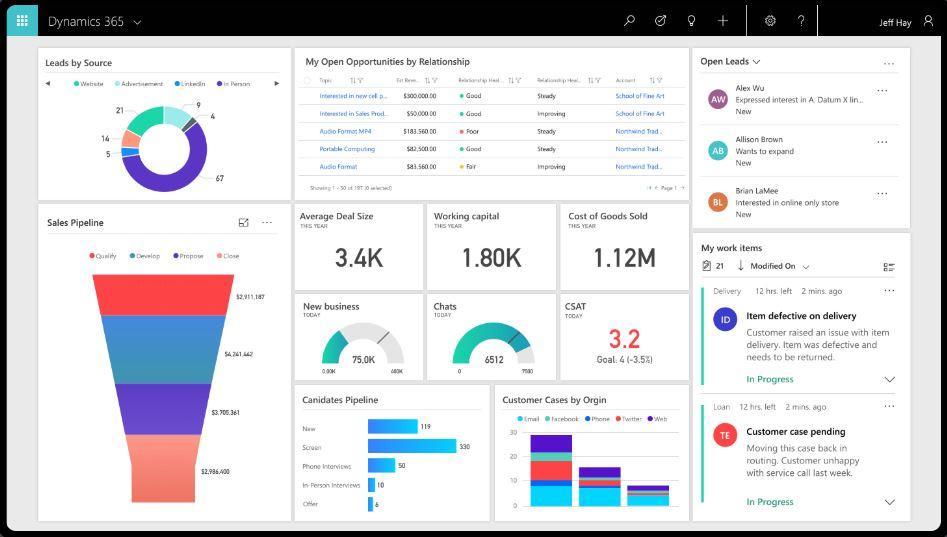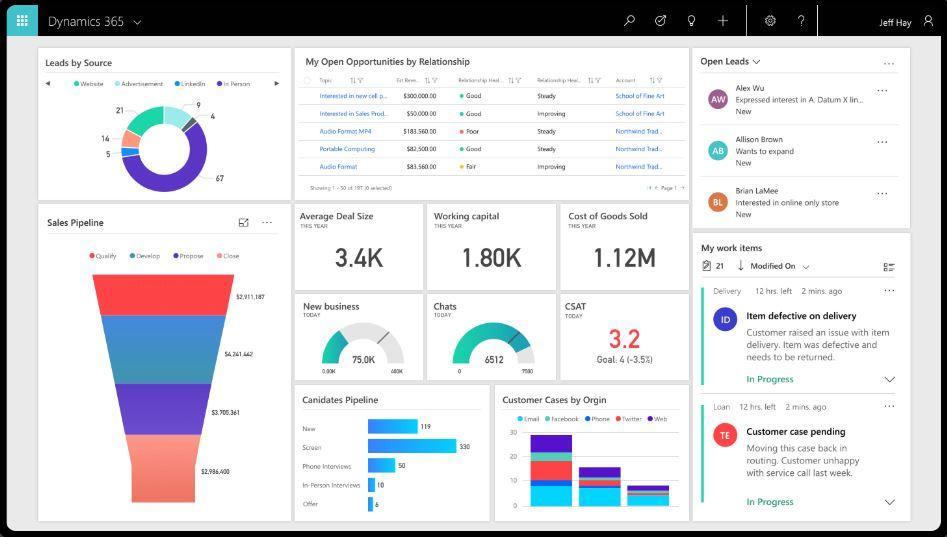Understanding workflow in Dynamics 365.

Hello Guys, In our previous blog we have learnt about client API model in D365. Today we going to explore Workflow. Do follow us to know more about Dynamics and Power Platform. Also if you like our blog then please comment and share this blog with your friends. Dynamics 365 workflows consists of a series of steps and rules that serve to automate a business process. You can create workflow for both OOB tables and custom tables using OOB functionalities or by writing .NET code. Workflows can be triggered based on specific condition or can be started by manually by users. Workflow can be run either in the background(asynchronous) or can be run as real time(synchronous). Configuring a workflow has the following major parts(in sequence) Configure the table on which the workflow will run. Configure whether the workflow will run synchronously or asynchronously. Configure the message(event) on after which the workflow will run. Configure the scope in which the workflow will run. Configure the