Exporting and Importing Solution in Dynamics 365.
Hello Guys,
In our previous blog we have learnt what is solution and how to create solutions. Today we are going to learn more about solutions.
Do follow us to know more about Dynamics and Power Platform. Also if you like our blog then please comment and share this blog with your friends.
Before we look more into solutions, we will see what are solution components. A solution can be used to package the following components which can be customized using default, unmanaged or managed solution. A solution component can be of below types.
Schema which includes Tables(Entities), Columns(Attributes), Relationships, Global option sets.
User Interface which includes application ribbon, sitemaps, forms, web resources.
Analytics which includes dashboards, reports, visualizations.
Process/Code includes plugins, assemblies, flows etc.
Templates includes mail-merge, email, contract, article etc.
Security Roles includes security roles, field level security profiles etc.
Before exporting and importing solutions we should add components to that solution.
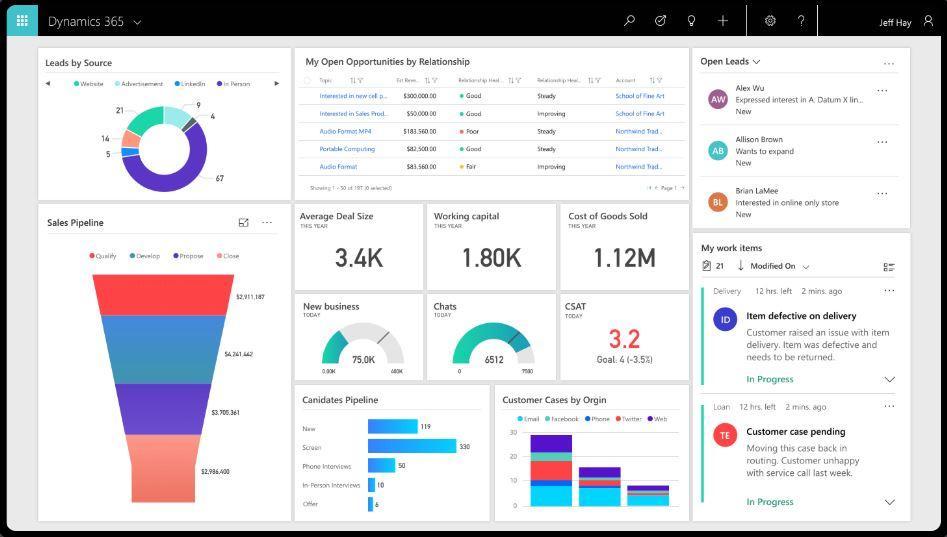









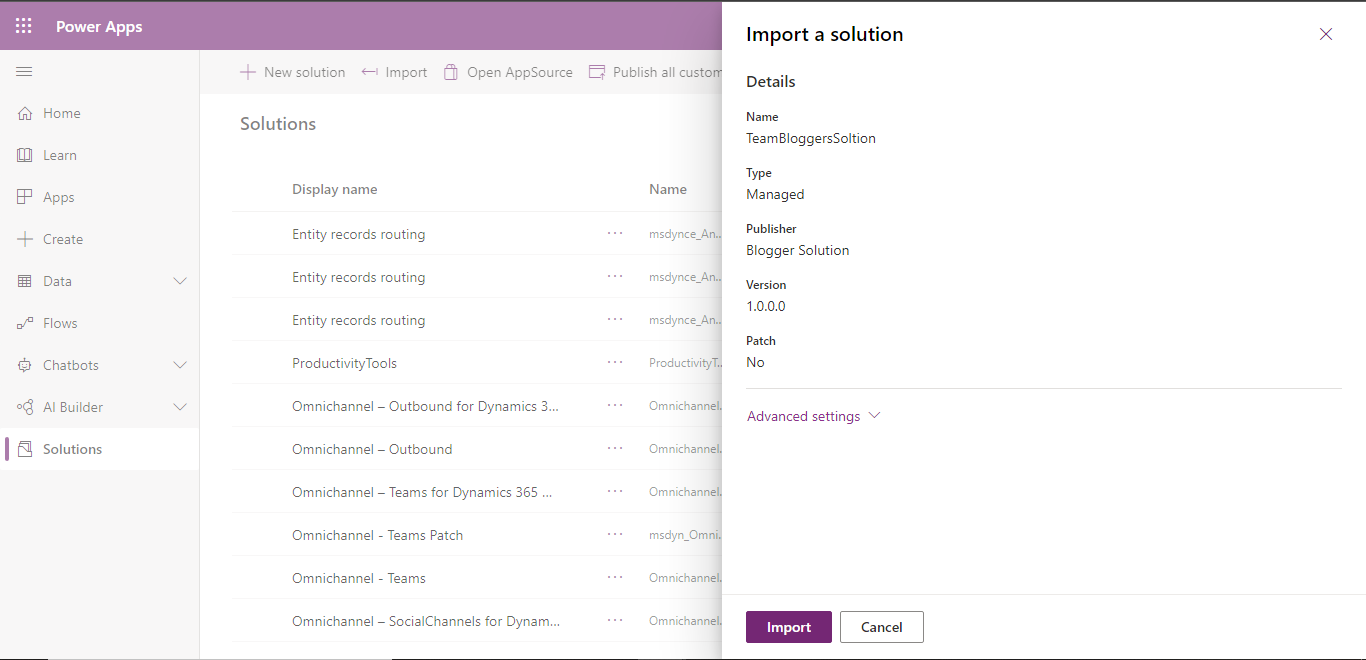



Comments
Post a Comment