Understanding Publisher in Dynamics 365.
Hello Guys,
Today we are going to learn about publisher in Dynamics 365.
Do follow us to know more about Dynamics and Power Platform. Also if you like our blog then please comment and share this blog with your friends.
A publisher is a real world entity which publishes Solutions in Dynamics CRM. We will be exploring about Solutions in our upcoming blogs. Those entity can be a person, department or company.
When you create an organization in Dynamics 365 CRM, a default publisher is created for you, which can also be used as part of your solution. Each CRM solution requires a solution publisher which provides a common customization prefix and option value prefix.
Common customization prefix means, when you are creating any new Table(Entity), Columns(Attributes), Relationships etc., then all these custom customization is prefixed with some word like new_.
When you create a Table, Column or Relationship in any Solution that is linked to this publisher, the prefix that you define is added before the schema name that is used internally in the system for that component.
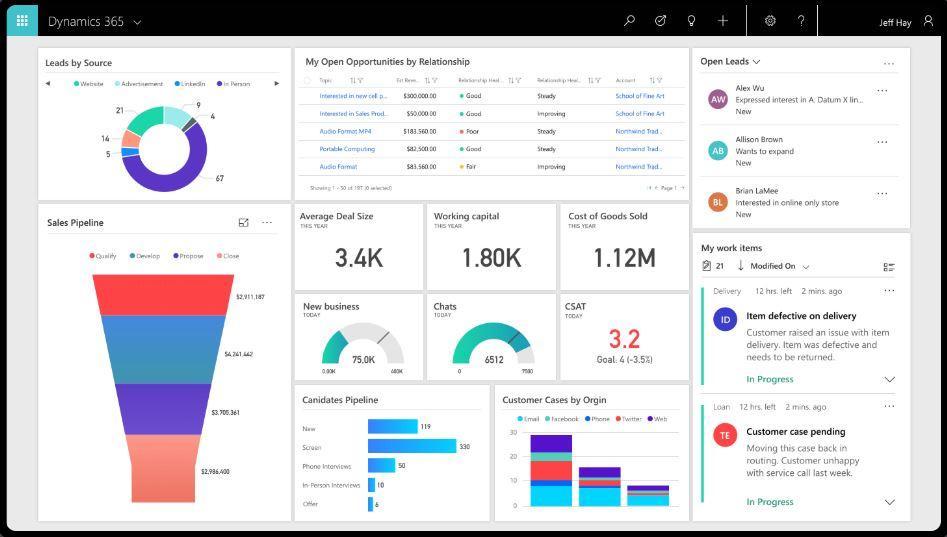

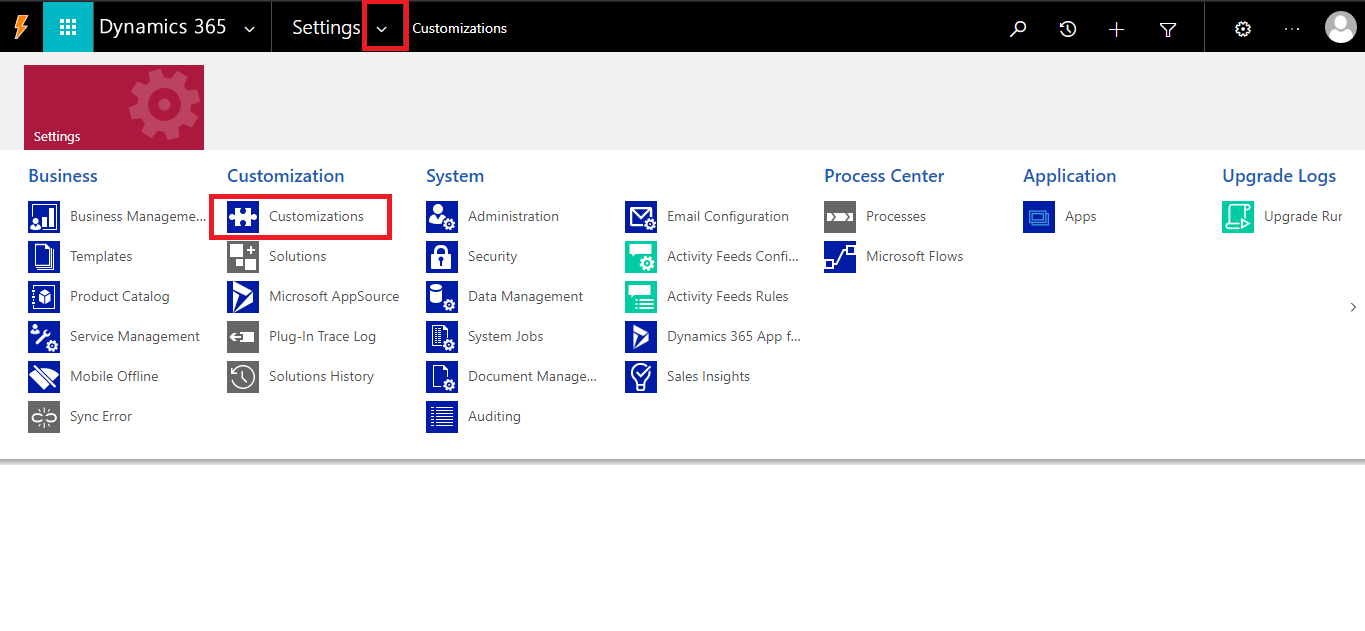

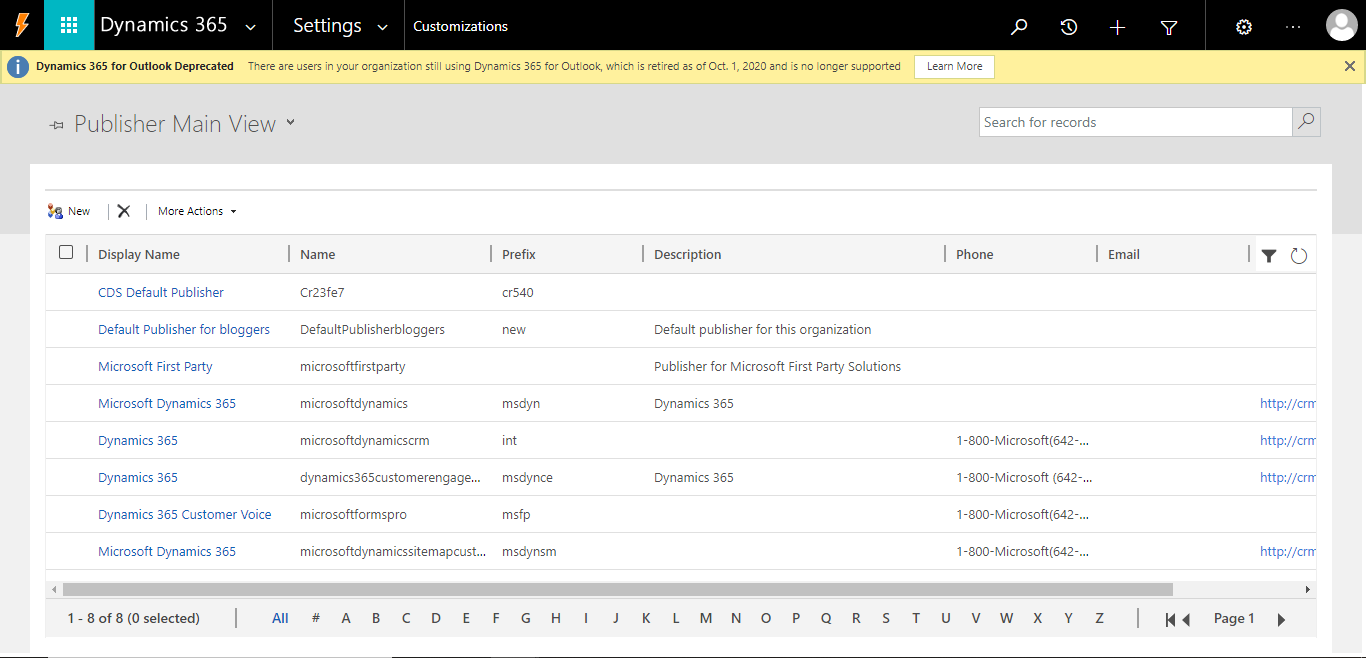




Comments
Post a Comment