Hello Guys,
Today we are going to learn one of the most important CRM Tool which is used for SharePoint security access. As we have learnt so many concept regarding the SharePoint, this blog will also help you to work with SharePoint Documents management.
You can read all my blogs related to SharePoint by using below URLs.
https://ravishchandragupta.blogspot.com/2020/08/sharepoint-integration-in-dynamics-365.html
https://ravishchandragupta.blogspot.com/2020/09/adding-dynamics-crm-users-to-sharepoint.html
https://ravishchandragupta.blogspot.com/2020/09/adding-custom-column-in-sharepoint-list.html
https://ravishchandragupta.blogspot.com/2020/09/updating-sharepoint-custom-attribute.html
Before we start, if you are new to our blog then do follow us to know more about Dynamics and Power Platform. Also if you like our blog then please comment and share this blog with your friends.
First of all we will understand What is CB Replicator and why should we use it with Dynamics. Consider a scenario where we have multiple users in dynamics and these all users have been added to SharePoint site. These users are able to upload documents in SharePoint site using CRM's Document Grid.
As you can see we have two users logged in two different browser. These both users are having user level privileges on Contact entity for Create,Read and Write. Both users have created one contact named "Shinchan Gupta" and "Achint Gupta" respectively. Also have added documents for both users as shown below.
Here we can see that both users are not able to see each other's record which means both users are not able to see each other's document. But when both users are navigating to SharePoint site they are able to see each other's document as shown below.
So for security purpose we should be having some mechanism to restrict this at SharePoint site.
CB Replicator allows unauthorized SharePoint users to access private documents and sensitive data even if they don't have CRM privileges to do so. CB Replicator, is the only out-of-the-box solution that remedies this issue by automatically synchronizing Dynamics CRM privileges with SharePoint permissions. For more...
First of all we will configure CB Replicator in our Dynamics 365. Navigate to CB Replicator App Source. This will open below window.
Click on Free Trail.
Specify Dynamics CRM credential and click on Sign In.
Check your info on next screen and click on continue and on next screen click on Accept. Once you done, you will be getting below confirmation message.
So now CB Replicator is configured in your Dynamics 365. You will be getting mail in your inbox. Open this mail and activate your subscription.
Once your subscription is activated, you will be able to see below screen where you can make connection between D365 and SharePoint. Click on Create.
Specify D365 credentials as shown below and click on Test Connection.
Scroll down and specify SharePoint credentials as shown below and click on Test Connection.
Once both the connection is successful, scroll down and click on create button on the bottom left side. It will redirect to below page.
As you can see, CB Replicator is stopped now. You can start replication by clicking on start button.
Now try to create a new record in contact entity and upload a document for that record. As Malishka Gupta's account was having one contact named "Shinchan Gupta". Now we have created one more contact named "Mishti Gupta" and uploaded documents too.
Now we will be checking SharePoint site with user "Malishka Gupta". You will see "Achint Gupta" contact's document is not visible now.
Now we will also check with "Riya Gupta" user.
Now we will share "Shinchan Gupta" contact with "Riya Gupta" user. Open the record and click on Share button.
Select Add User/Team and specify read access as shown below and click on Share.
Now we will be checking SharePoint site using user "Riya Gupta". And you will see Riya Gupta is able to see Malishka Gupta's Document too.
You can also check the logs as shown below.
Hope it helps...
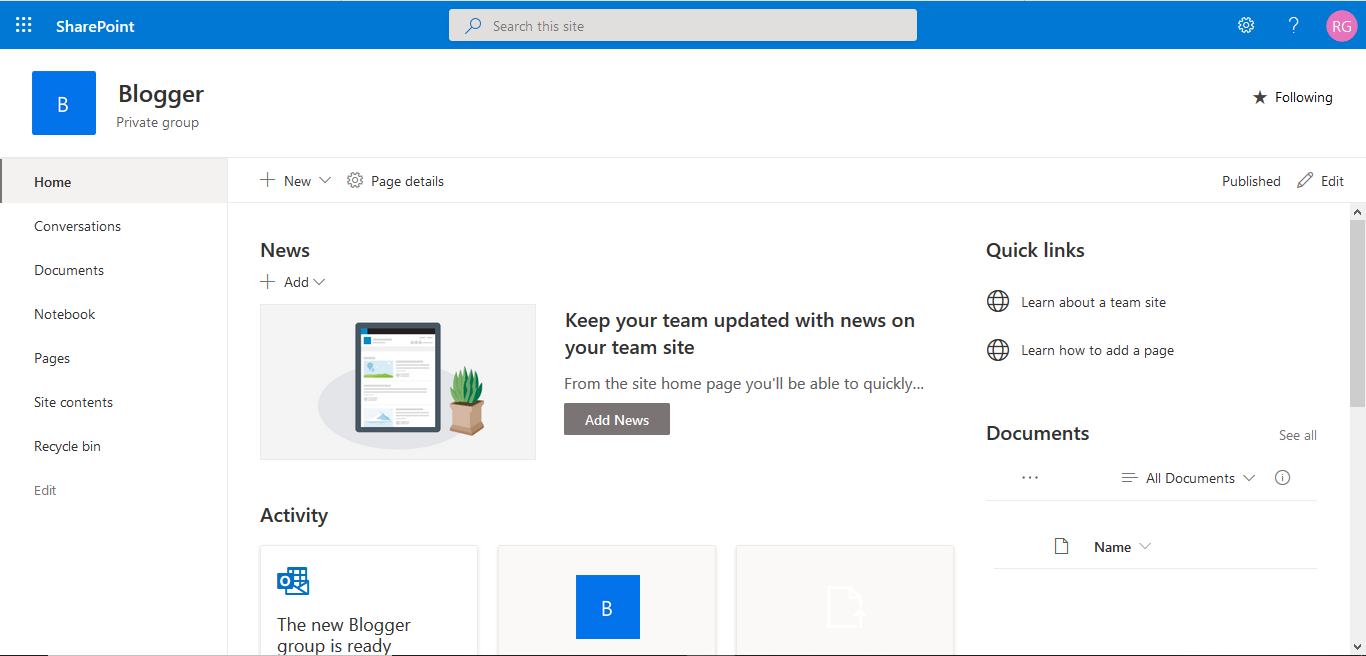























Can we use this for Production...do we need pay for this to use for extended period of time...in our project we have developed custom plugins for this...
ReplyDelete@ecellors Thanks for your response. Yes you can use it for production. It’s third party AppSource and yes you have to pay for it.
Delete