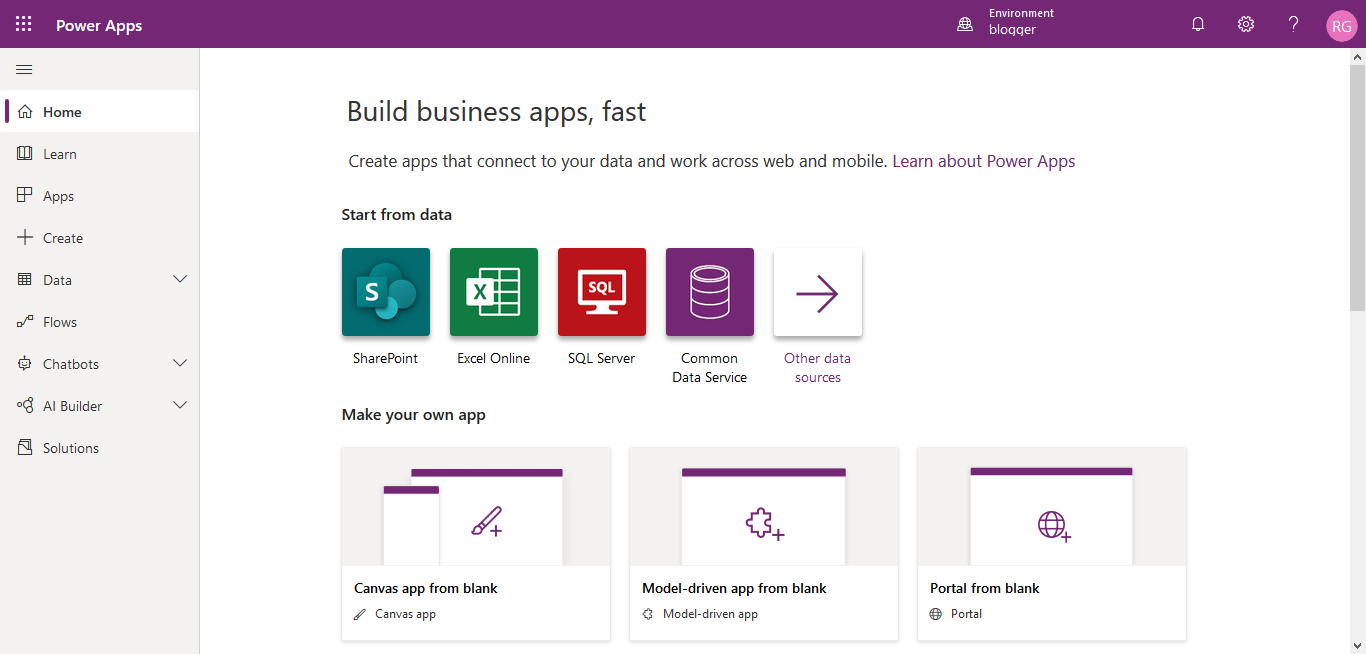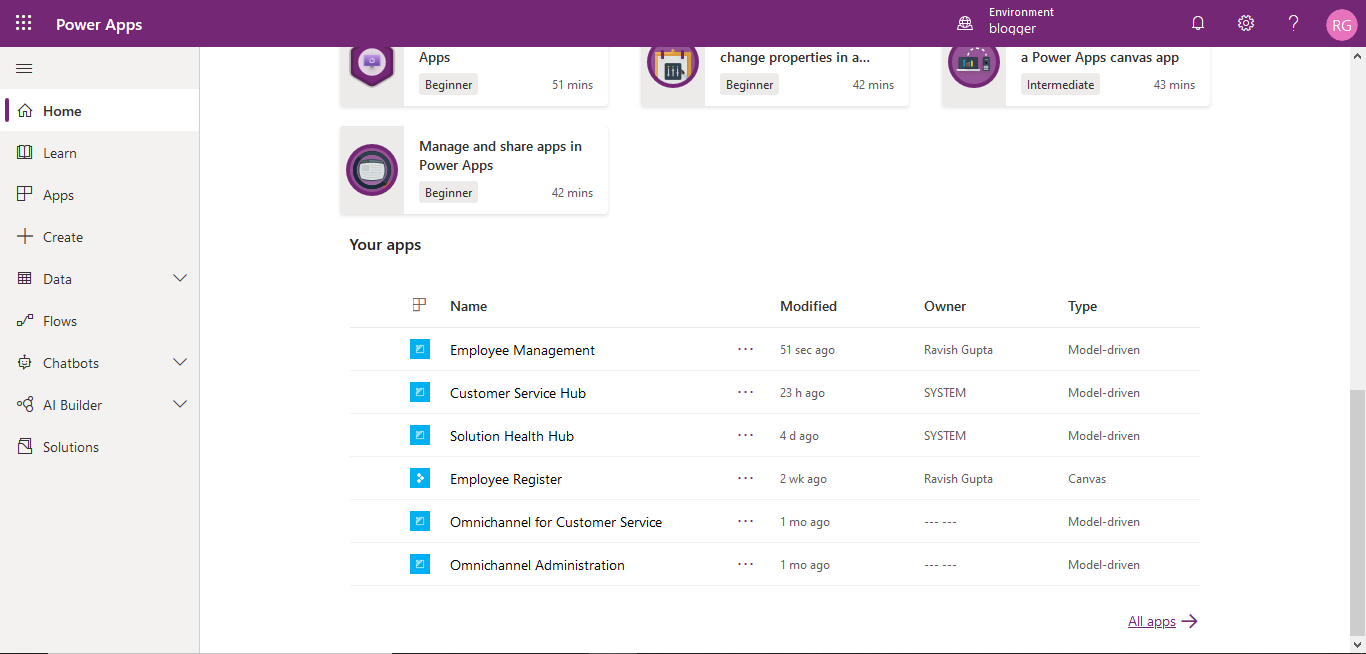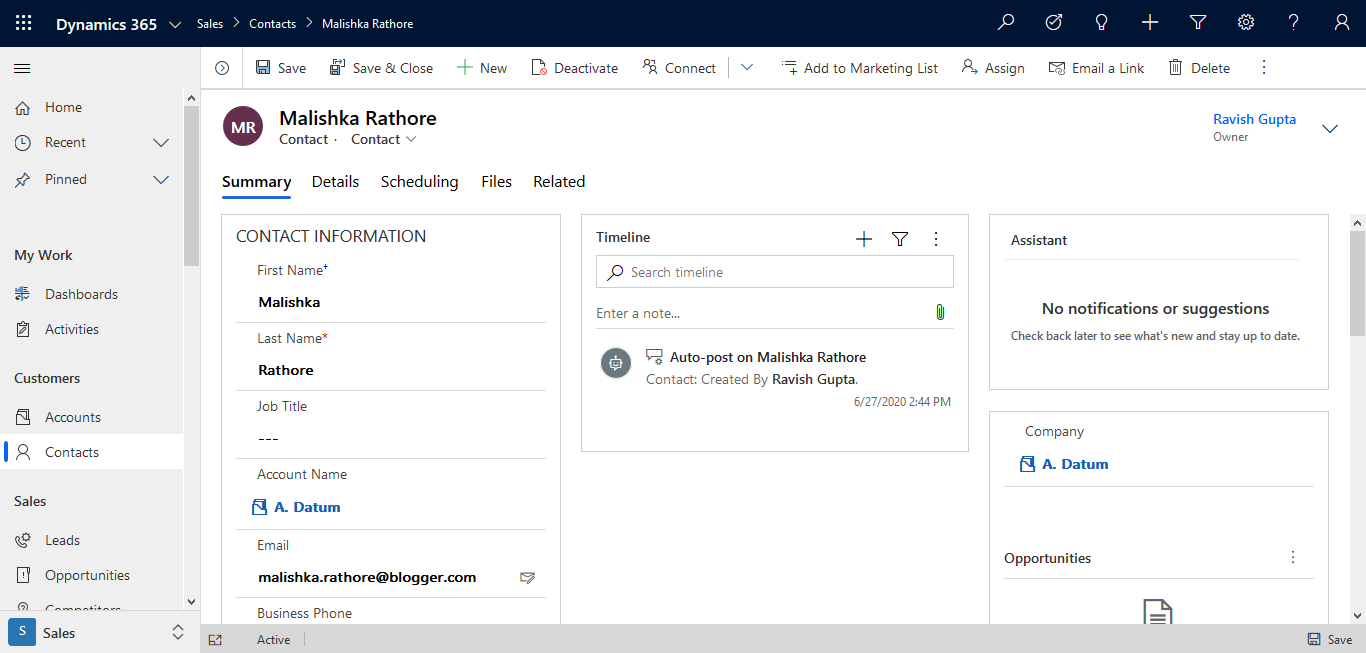Using Microsoft Flow in Dynamics 365
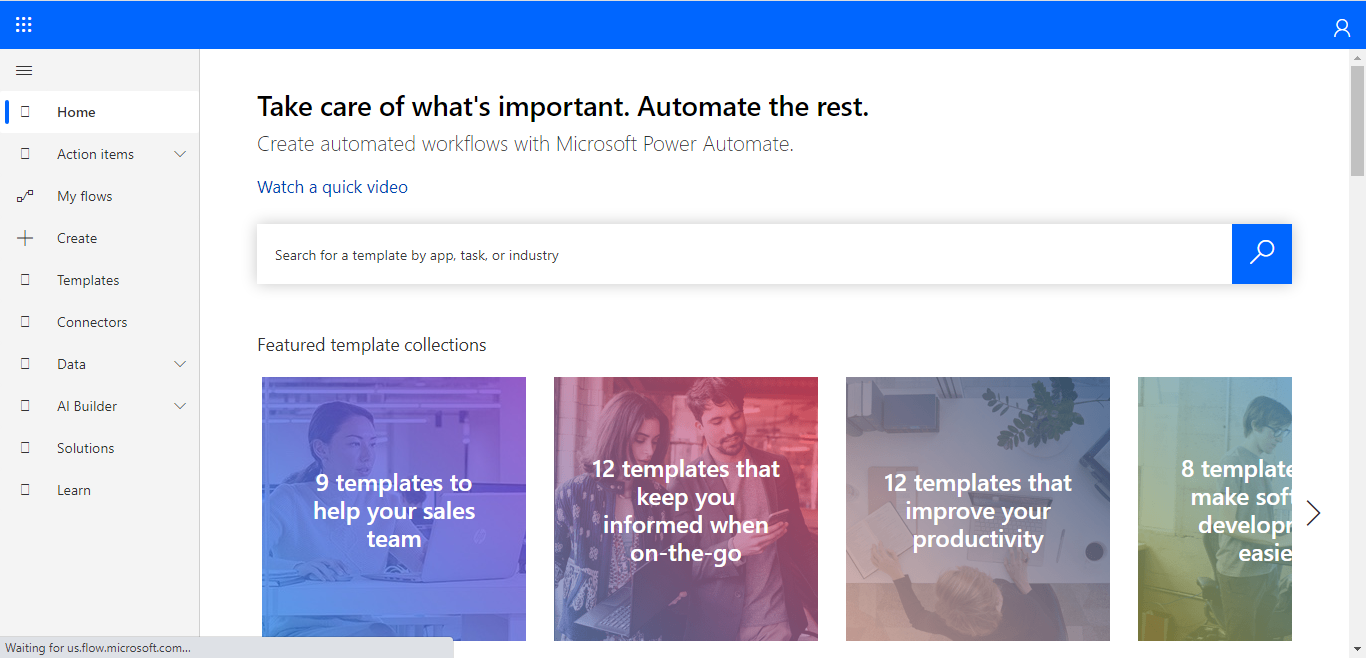
Hello Guys, In my previous blogs we have seen how you can scan Business card and convert it into lead using canvas application. Today we are going to explore Microsoft Flow. But before if you are new to our blog then do follow us to know more about Dynamics and Power Platform. Also if you like our blog then please comment and share this blog with your friends. Microsoft flow which is now known as Power Automate is a cloud based software which is used to automate workflows and activity in various applications. You can perform many parallel and background action using flow. This flows are triggered on various events like creation of record, edition of record, deletion of record, while sending mail or push notification etc. You can trigger notification while record is created, send email or text message. You can work with various connectors available while working with flow. It include Salesforce, SQL Server, Twitter, Box, DocuSign, Slack, Skype and Google Drive. A connect...