Sharing Model Driven app with user in Dynamics 365
Hello Guys,
In my previous blogs we have seen what is Related Tab and how we can remove it. Today we are going to see how we can share Model Driven App with another user.But before if you are new to our blog then do follow us to know more about Dynamics and Power Platform. Also if you like our blog then please comment and share this blog with your friends.
Consider a scenario where we have made one Model driven application on Development Environment and we need to move it to the QA or Production environment. We deployed it to any of this environment but user is not able to see your app. In this situation you can do below things to make it available for the user.
Here we have created one model driven application named "Employee Management". We have created using System Customizes and System Admin Role assigned User(Admin).
When you Navigate to home.dynamics.com you will this app in My Apps.
Now we will login with another user(Malishka Gupta) and check for the same url i.e. home.dynamics.com for My Apps. This user is assigned "Sales Person" Security Role.
You can see this user is not able to view this newly created App. Now we will be sharing this app with user so that it can view it.
Step 1:- Select App and click on (...) . Select Share. Select the app and select Security Roles for which you want assign the app. For example here our user has "Sales Person" Security Role.
Now Select the user and Unchecked "System Admin" and "System Customizer" Role. Only "Sales Person" Role should be selected. Click on Share button.
Now refresh the My Apps page with logged in user and check it is visible or not.
It may take time to be visible so you can refresh or login out and log in again.
Also you can access this new app with organization url as below:
https://<organization>.crm.dynamics.com
Hope it helps...
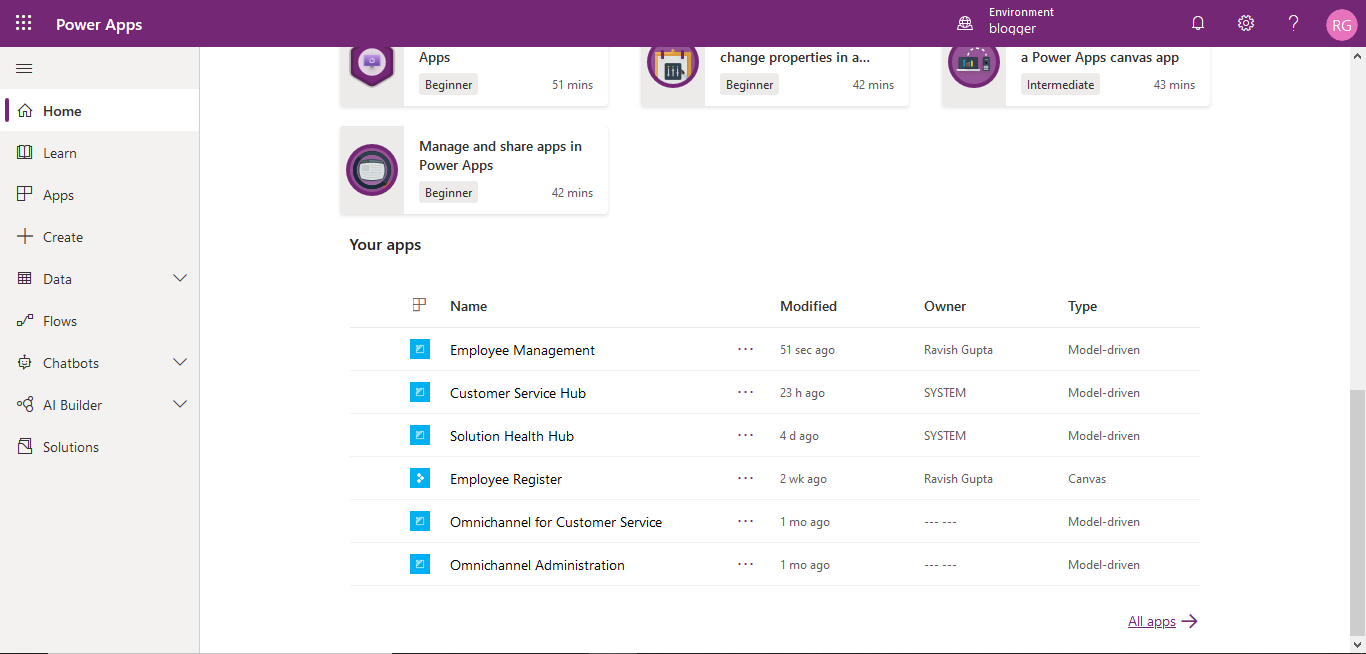

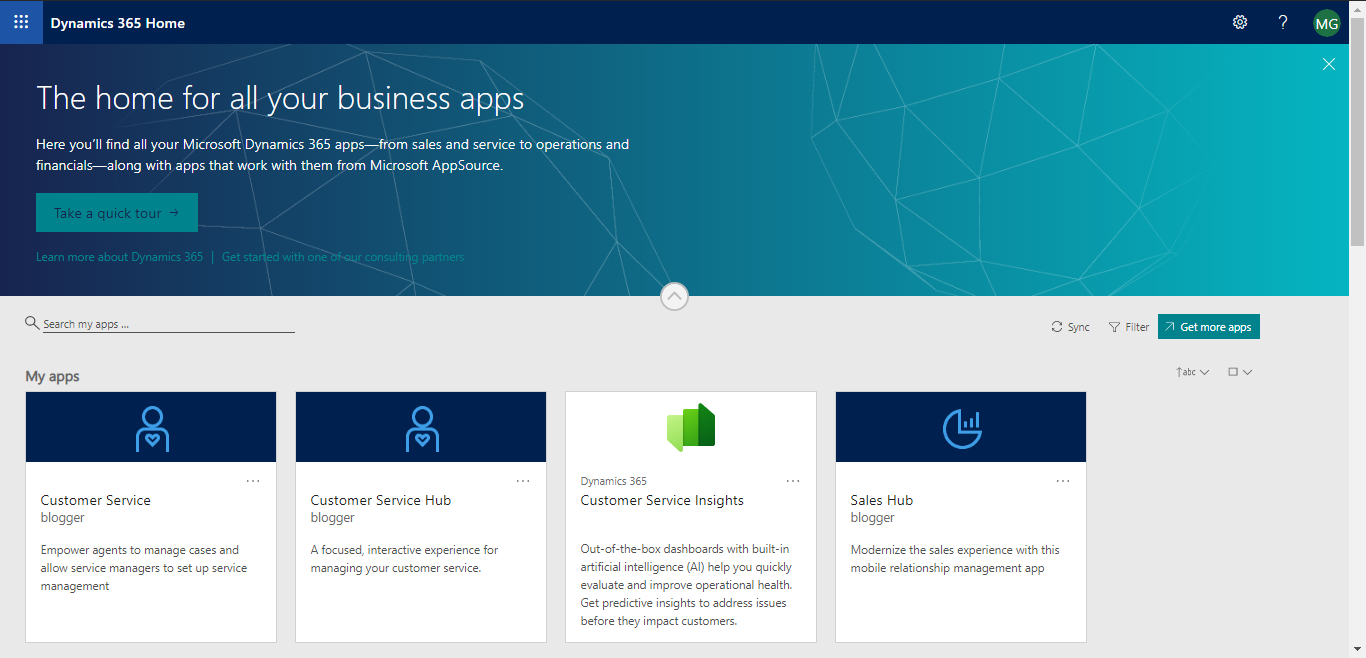
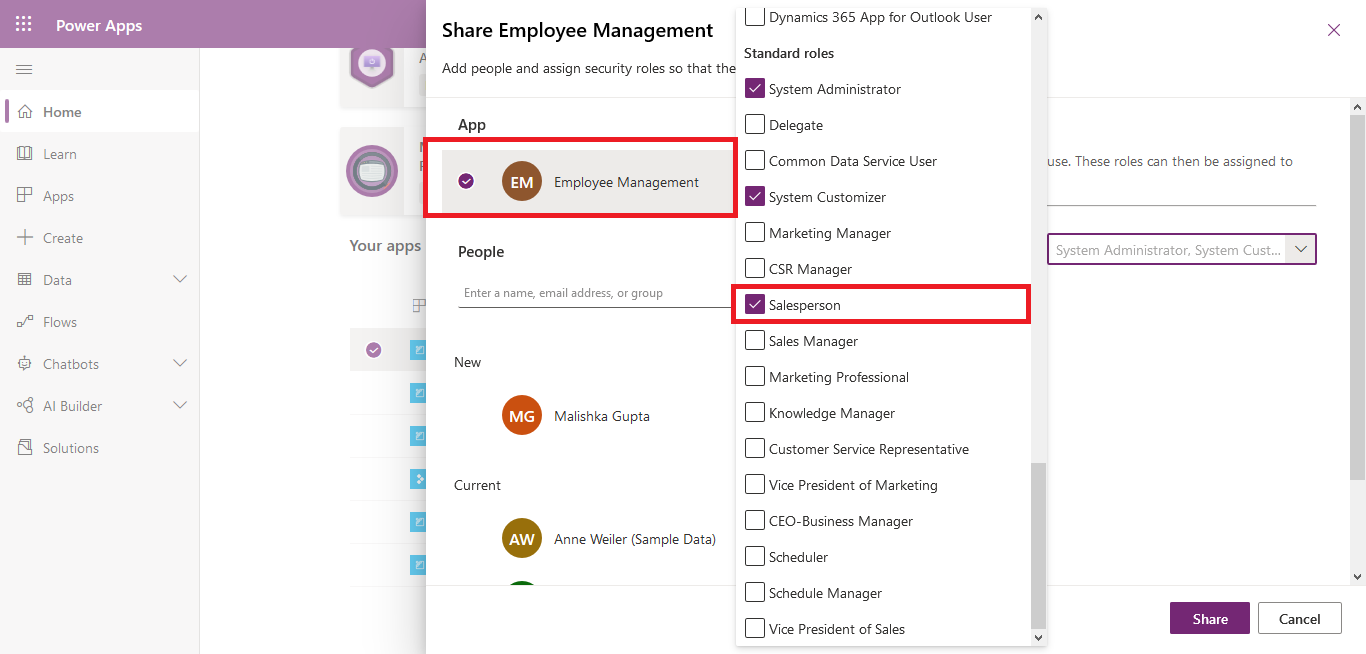
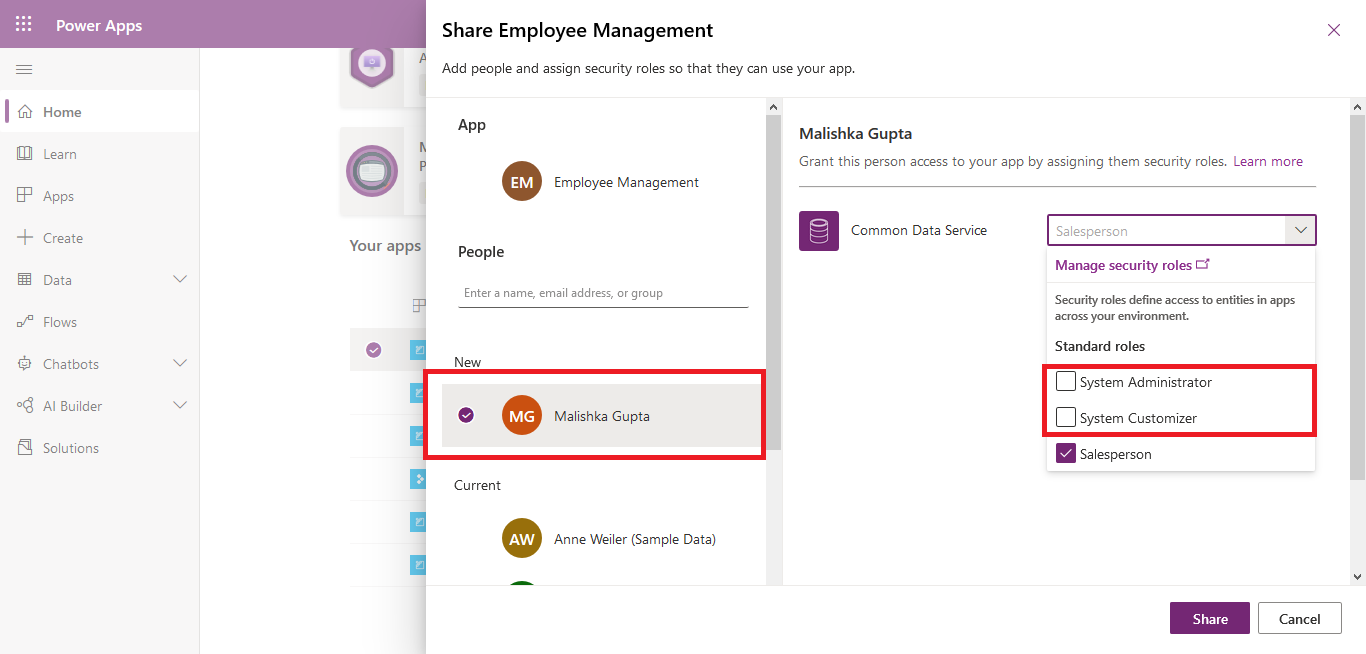




👌
ReplyDeleteThanks Sumit.
Delete👍
ReplyDeleteUseful post
ReplyDeleteThanks.
Delete