Removing Related Tab from the Entity in Dynamics CRM
Hello Guys,
In my previous blogs we have seen how we can implement editable sub grid. Today we will see what is Related Tab and how we can remove it. But before if you are new to our blog then do follow us to know more about Dynamics and Power Platform. Also if you like our blog then please comment and share this blog with your friends.
In Dynamics 365 when we open any records of the entity we see many tabs like General, Summary, Details, Files etc. These tabs are created when you design your Form while doing customization. But you can see one more tab and it is labeled as Related and it comes default.
For Example here we have one Contact Record and it contains below Tab.
As you can see we have Related Tab also which is not added by us but by system itself. When we click on this Tab we see related Entities where This contact record is used.
Now there are many scenarios where we do not want to allow user to navigate related records from the main records and in this situation we hide this Related Tab. Now let's see how we can hide this.
Step 1:- Open Contact Entity Form in Customization.
Step 2:- Click on Form Properties.
Step 3:- Select Display Tab and remove check from the Show Navigation Items. Click Ok.
Step 4:- Save changes and publish the form. Now refresh the entity and you will see Related Tab is not visible.
Hope it helps...
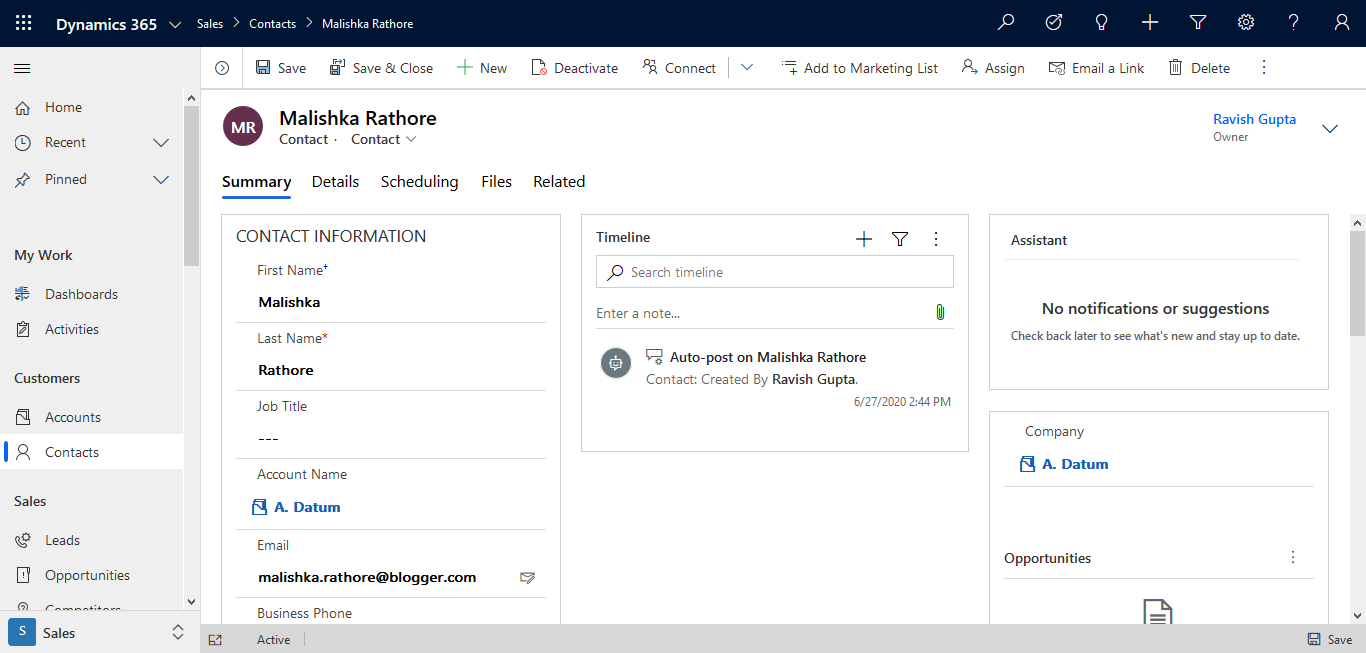








👍👍
ReplyDeleteThanks.
DeleteThanks , it really helped👍
ReplyDeleteThanks Ruksar
Delete👌
ReplyDeleteThanks Sumit
DeleteGud
ReplyDeleteThanks
Deletenice
ReplyDeleteThanks
Delete