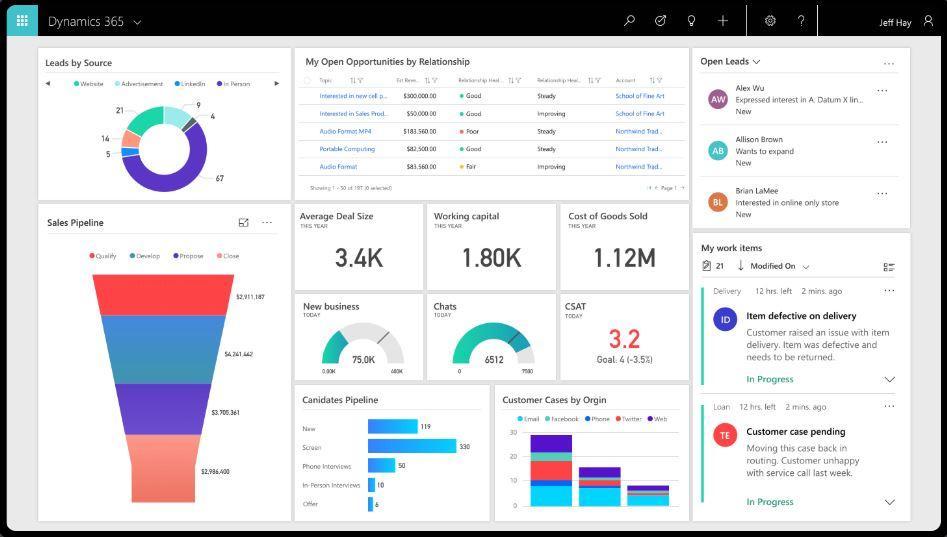Workflows in Power Platform – Frequently Asked Interview Questions.

Hello Guys, In our previous blog , we discussed some useful tips to prepare for interviews on Ribbon workbench. Today, we will look at some important Workflow tips and interview questions related to Dynamics 365 CRM. Do follow us to know more about Dynamics and Power Platform. Also if you like our blog then please comment and share this blog with your friends. Let's see what questions can be asked: 1. What are workflows in D365 CRM? In Dynamics 365 CRM, Workflows are used to automate business processes without writing code. Workflows are triggered by events also can be called manually. 2. Which trigger events can be used to initiate a workflow in Dynamics 365 CRM? Below are the triggers available for calling workflows. 1. Record is Created. Triggered when a new record is created. Example: Automatically assign an owner when a Lead is created. 2. Record is Updated. Triggered when specific fields or any field is updated. Example: Send an email when Status or Priority ...