Using Form Component Control to Edit Related Table Information in D365.
Hello Guys,
In our previous blog we have explored how to generate table metadata using XRM toolbox. Today we will see how to use Form Component control.
Do follow us to know more about Dynamics and Power Platform. Also if you like our blog then please comment and share this blog with your friends.
First of all we will what is Form component control. Form Component Control is one of the most important and useful features which allow us to see and edit data of the related entity on the main form.
Consider a scenario, where we are working on the contact record and we want to change some related information of a account then we can do it on the same form itself. Previously, if we wanted to edit the information of the account, we needed to open account record and then change the information.
Previously, by using Quick View Form we could see the data of related records but we could not edit. But now using Form Component Control we can edit information of related table records. Let's see how to use this control.
We will be working on Account and Contact tables for demonstration.
As you can see in above record, we have Account lookup. Currently we cant not edit this account. We will be using Form component control to achieve this.
Go to https://make.powerapps.com/ and select your solution -> Add your tables.
As you can see we have added both contact and account table in our solution. Now we will be creating one main form in Account table with some fields which we want to edit using contact record.
Note: Only the Main form can be considered while using form component control i.e. only the main form can have the form component control which must be the main form itself. Quick View, Quick Create, and card cannot be used. The form component will only show the first tab of the form.
As you can see we have added a new form. Now we will edit contact form.
Now select Account column, under properties, click on Components and add component.
Once Form is selected, click on Add-> Done. Save the changes and publish the customization. Once publish done, we will open the same contact record to see the changes.
As you can see now instead of Account lookup, Account form is visible. We can now edit account information from contact record. Also you can see the validation of the account form is also applied.
Hope it helps...
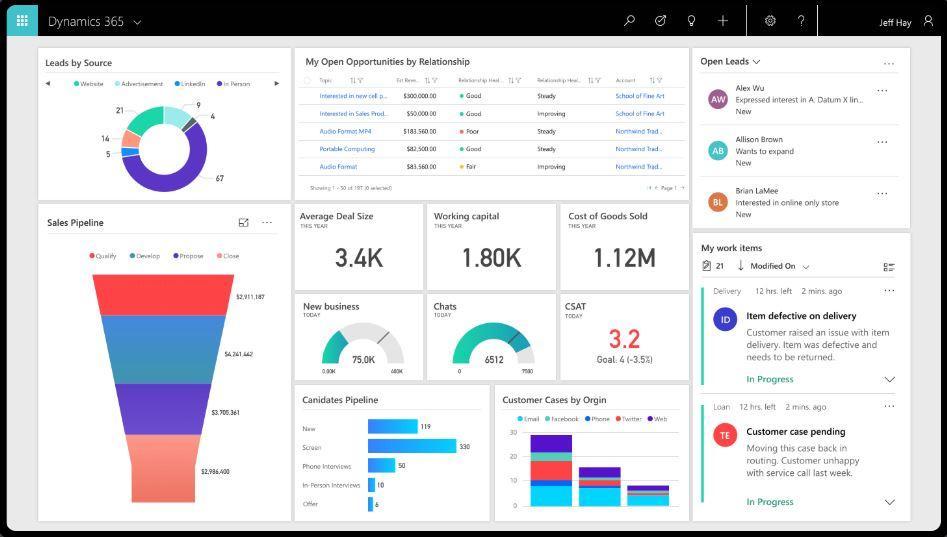












Comments
Post a Comment