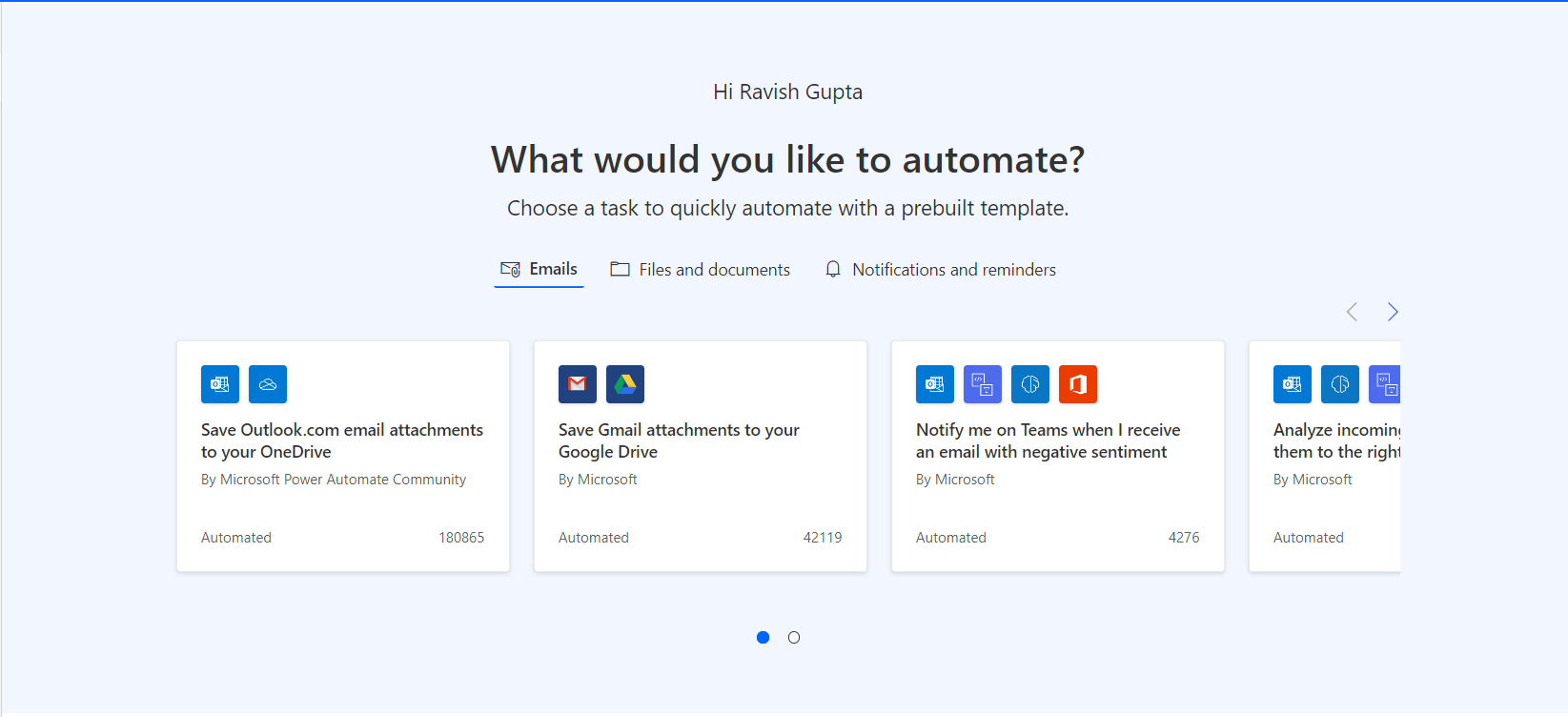Using Clone a Solution for deleting solution components in D365 CRM.
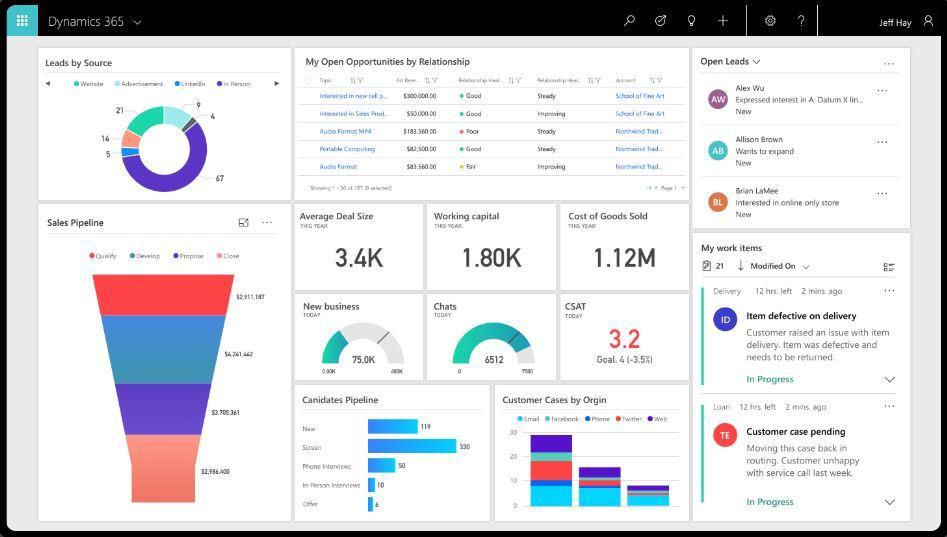
Hello Guys, In our previous blog we have seen how to clone a solution. Today we are going to see how we can delete component from the managed solution in target environment. Do follow us to know more about Dynamics and Power Platform. Also if you like our blog then please comment and share this blog with your friends. We will be working with the same solution. As you can see, on production environment we have moved Blogger solution and it's patches. Now if we open the solution we can see below components: Consider a scenario you moved your managed solution to production environment and there are some components like flows, web resources, tables or columns that are not used any more. Now as a result you may want to delete it from production environment. If you try to delete it from managed solution you are not able to do it. For example, we want to delete Training Comments column from the production environment. Let's see how to do that. Open Development environment and open