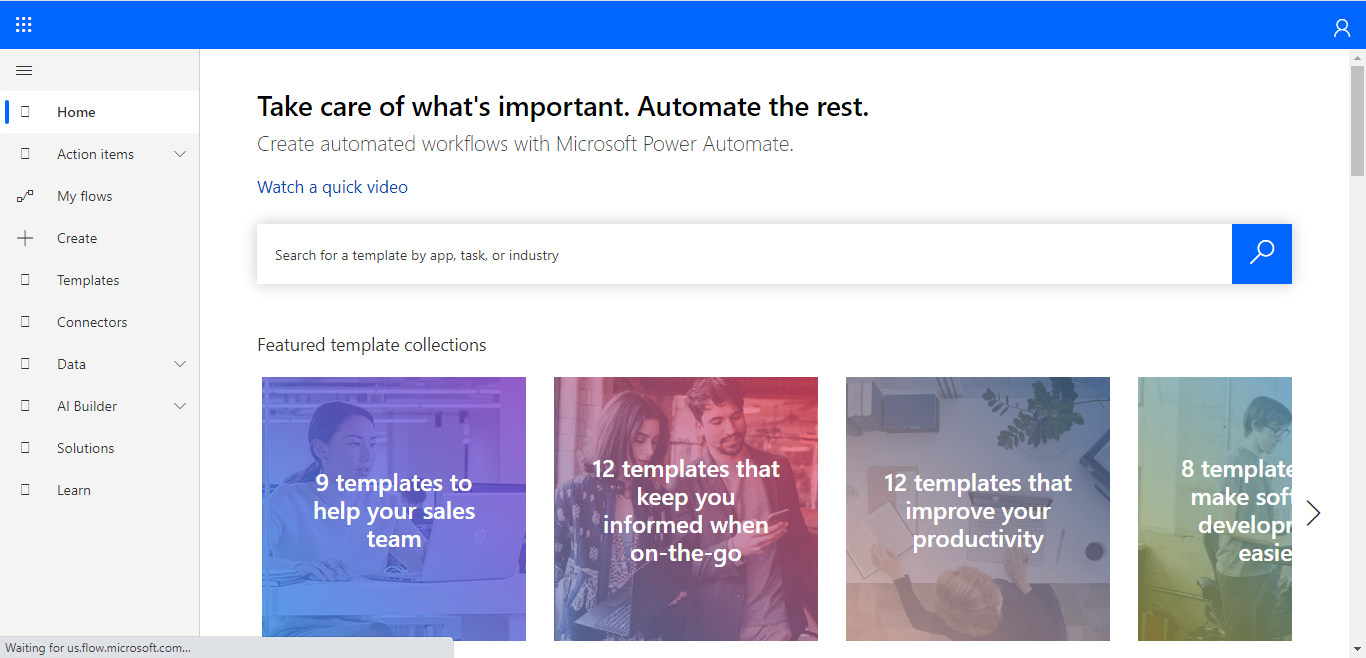Using Microsoft Word Template in D365 CRM.

Hello Guys, In our previous blog we have seen how we can create sales insights cards. Today we are going to explore Word Template in D365 CRM. Do follow us to know more about Dynamics and Power Platform. Also if you like our blog then please comment and share this blog with your friends. We have come across many scenarios where we need to create word document for various purposes. For example whenever customer agrees with the quote, we need to send a letter of confirmation for the order through email. Also for sending quotation also we are using some word documents in email attachment. Microsoft D365 CRM allows us to create and upload word template which can be letter used for various purposes. Let's see how to create and upload our won word template. Open D365 CRM online. Click on Settings gear icon and select Advance Settings. Now click drop down near to settings and select Templates. Click on Document Template. Now click on New -> Select Word Template -> Click on Selec