Notify user for lead being lost using Sales Insights cards.
Hello Guys,
In our previous blog we have seen how to use fetch xml query using MS Flow. Today we are going to see how we can create sales insights cards.
Do follow us to know more about Dynamics and Power Platform. Also if you like our blog then please comment and share this blog with your friends.
Consider a scenario where user is working on various leads and he wants to track which leads are about to be lost.
Microsoft D365 CRM provides a unique feature known as Sales Insights which can be used for creating a card and this can be displayed on entity as some notification.
For example consider below leads.
Here we can see that the above leads have not been modified since last one or two month. Now we want to notify user that he/she has not worked on these leads since one or two month by notifying message that this may be lost.
To achieve this we are going to create one power automate flow which will run every day at night and will create notification for the leads.
login to : https://us.flow.microsoft.com/en-us and select your environment.
Create a new scheduled flow as shown below:
Now add a new step as shown below:
modifiedon le @{addDays(utcNow(), -30)} and statecode eq 0
Now we will be creating Sales Insights card. Add a new step and search for assistant. select first option and configure it as shown below:
So our flow is ready. Now we need to modify lead form also. open lead entity form and from Insert section add assistant as shown below.
Save the changes and publish the form.
Now we will run our flow and will generate cards.
As you can see we have run the flow. Now we will open lead record and check whether card is displayed or not.
As you can see its there.
Hope it helps...
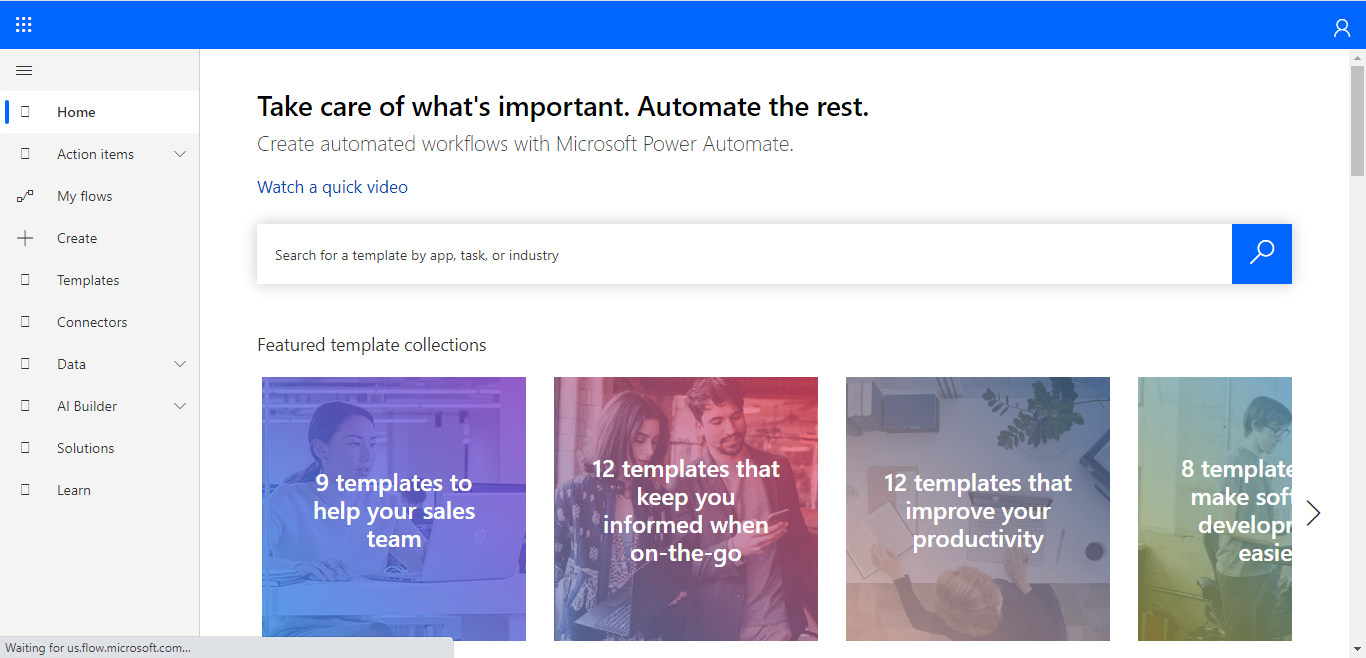










Comments
Post a Comment