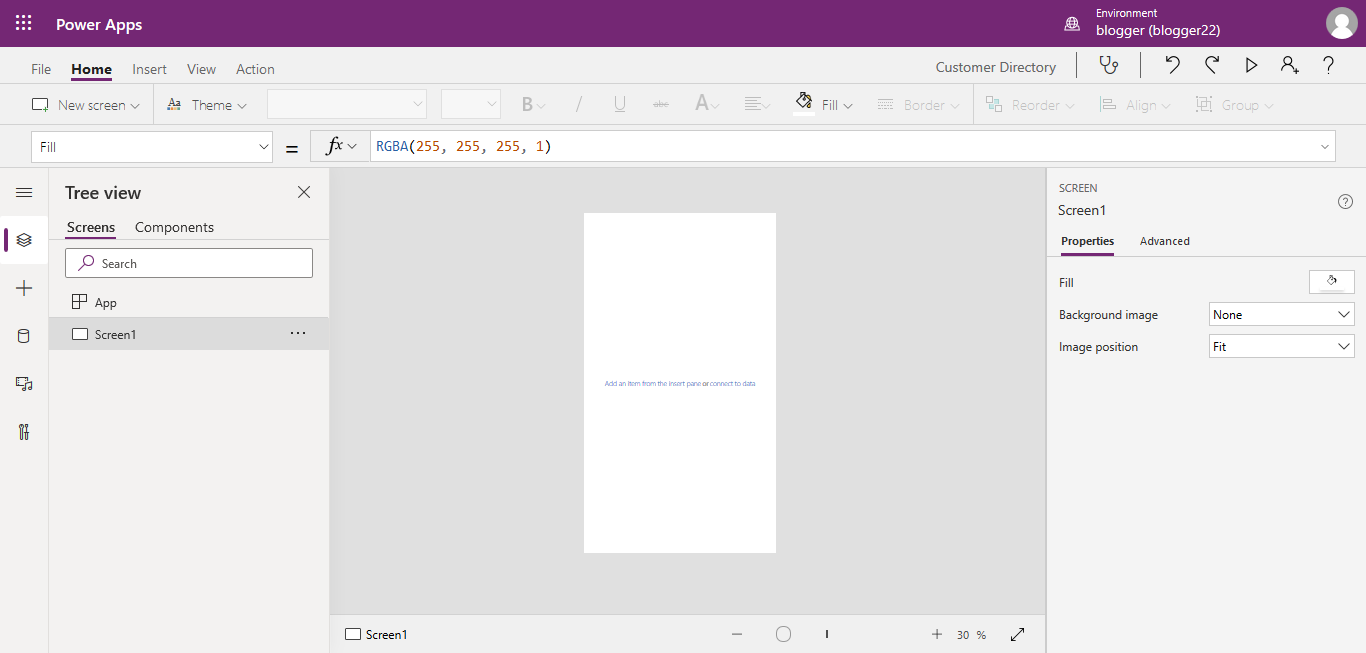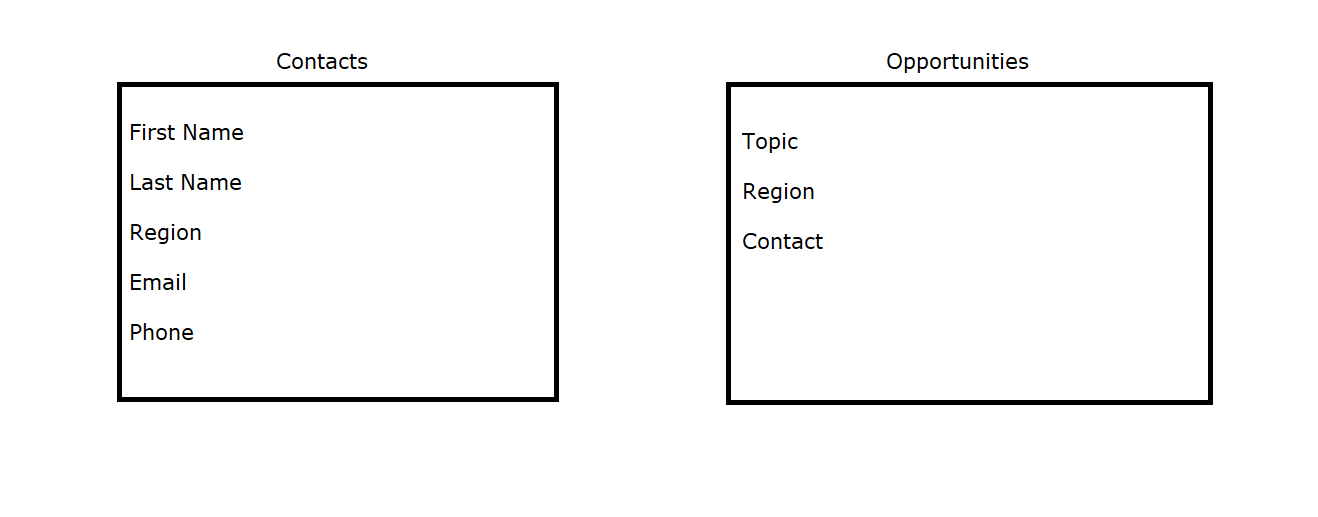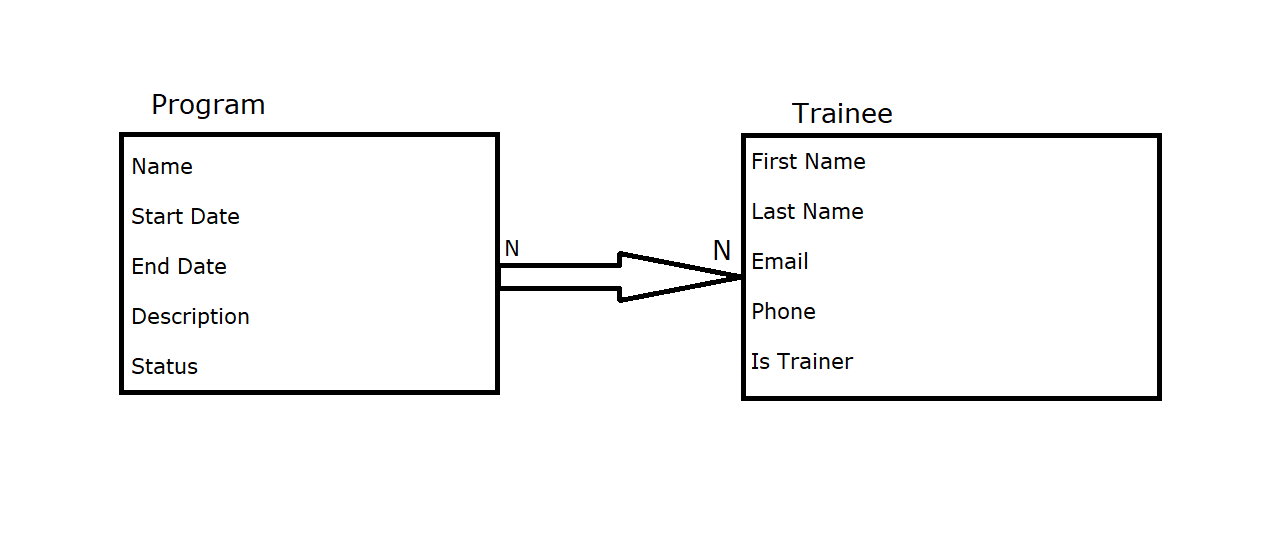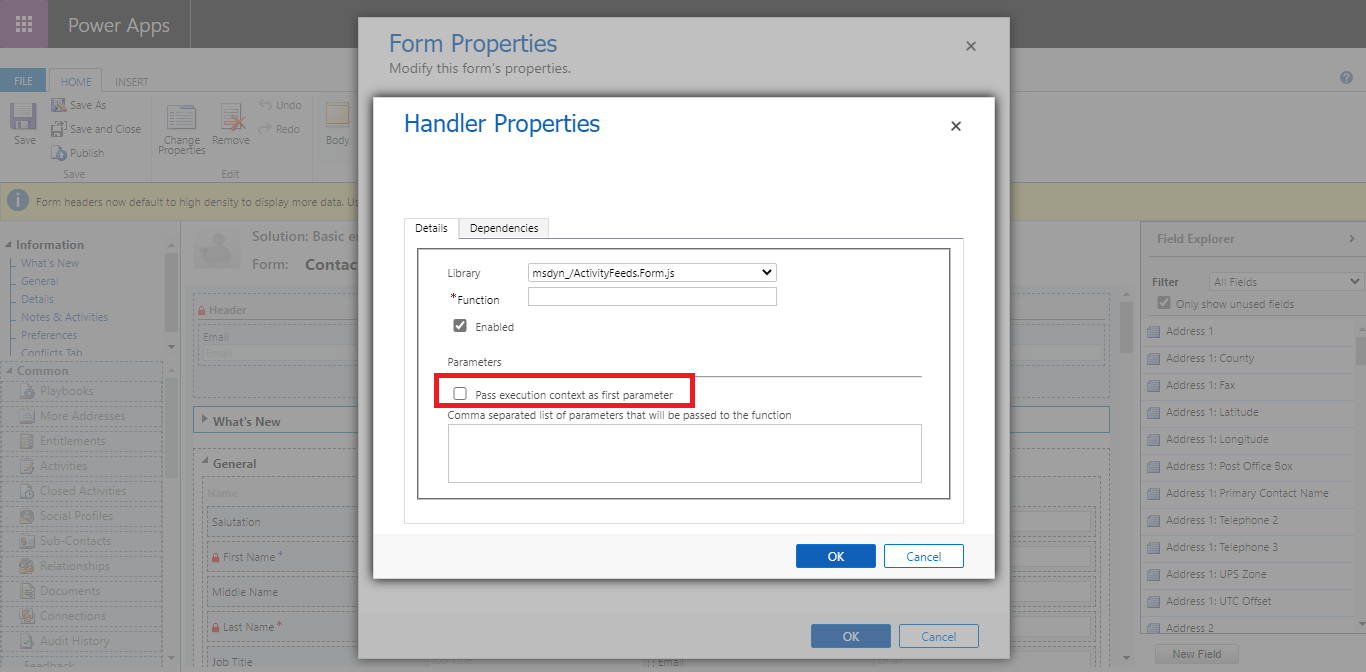Connecting D365 with C# client.
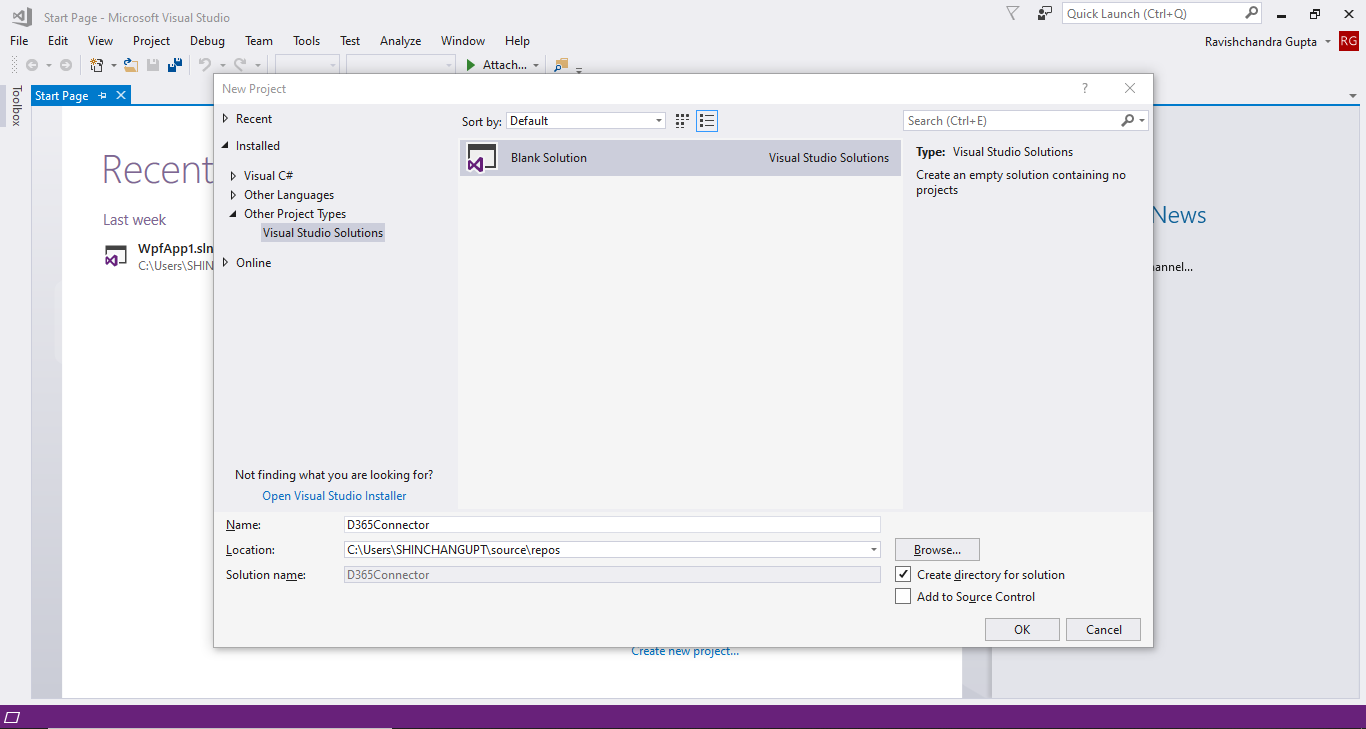
Hello Guys, We have come across many situation where we need to integrate D365 with third party. For example we have to create a website which is going to handle some entities of the CRM or we need to create some EXE. or Window services which will update CRM records from the background. Sometimes we want to create a WEB Api which will integrate D365 CRM with another UI. There are so many scenarios where we need to connect CRM with other applications. This blog will explain how you can connect D365 with any C# client whether it is Console, Windows or Web. To achieve this we need Visual Studio. you can use any version of the Visual Studio. So now we will implement it step by step. Step 1:- Start Visual Studio. Step 2:- Go to File->New -> Project -> Other Project -> Visual Studio Solutions. Specify the Name of the Project and click on OK. Step 3:- Now go to the solution explorer. Right click on "D365Connector" -> Add new project -> Select Class Library -> ...