How to create an appointment using code activity with multiple attendees in D365
Hello guys,
So now we have created code activity and we are calling this code activity on change of the status if it is confirm.
This blog will explain you how you can create an appointment using code activity with multiple attendees.
Consider a scenario where you have two entity named Program and Trainee with below attributes.
Here we have N:N relation between Program and Trainee which means many programs having multiple trainees.
Now we want when we change the status of the program, an appointment should be sent to all the trainees who have enrolled for that program.
So first of all we will be creating this two entities in D365. For a time being i have created this two entities as below.
Program Entity:
Trainee Entity:
Here you can see we have checked Activities and Sending email option as this entity will be added in required attendees. If this options are not enabled you can't add them in appointment and also you will get error stating "Invalid Object Type".
We are having below trainee list.
Now we have created one Program named "Dynamics 365".
we will be writing a code activity which will be executed when we will change the program status to "Confirm". It will create an appointment and will be sent to all the trainees. we will create a process to call this activity on change of the status.
Once Appointment will be created, it will looks like this:
Hope It helps...
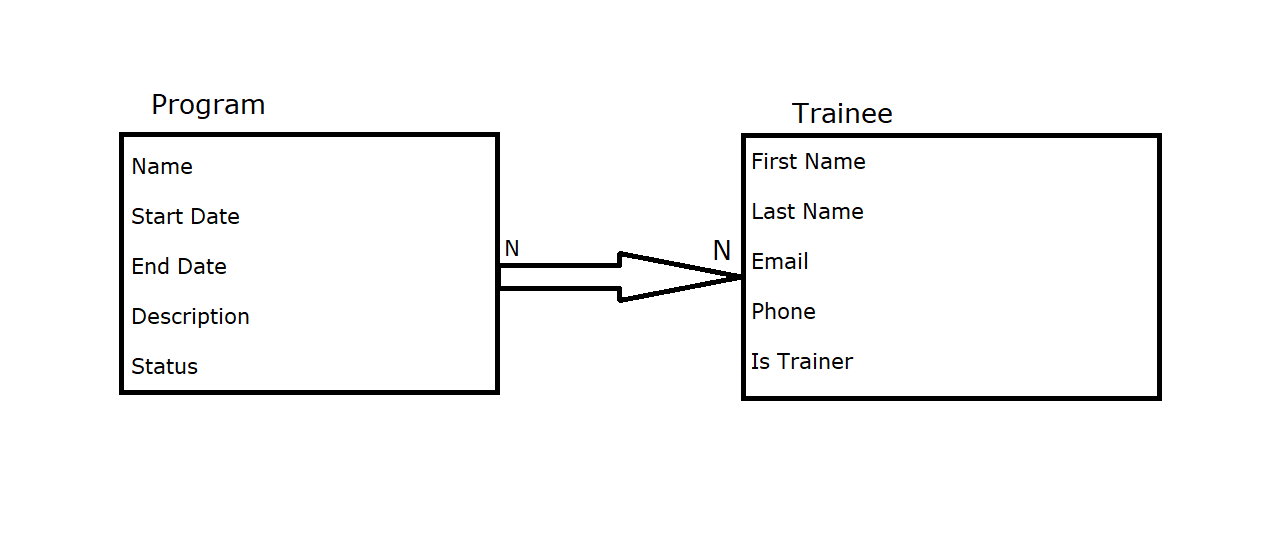


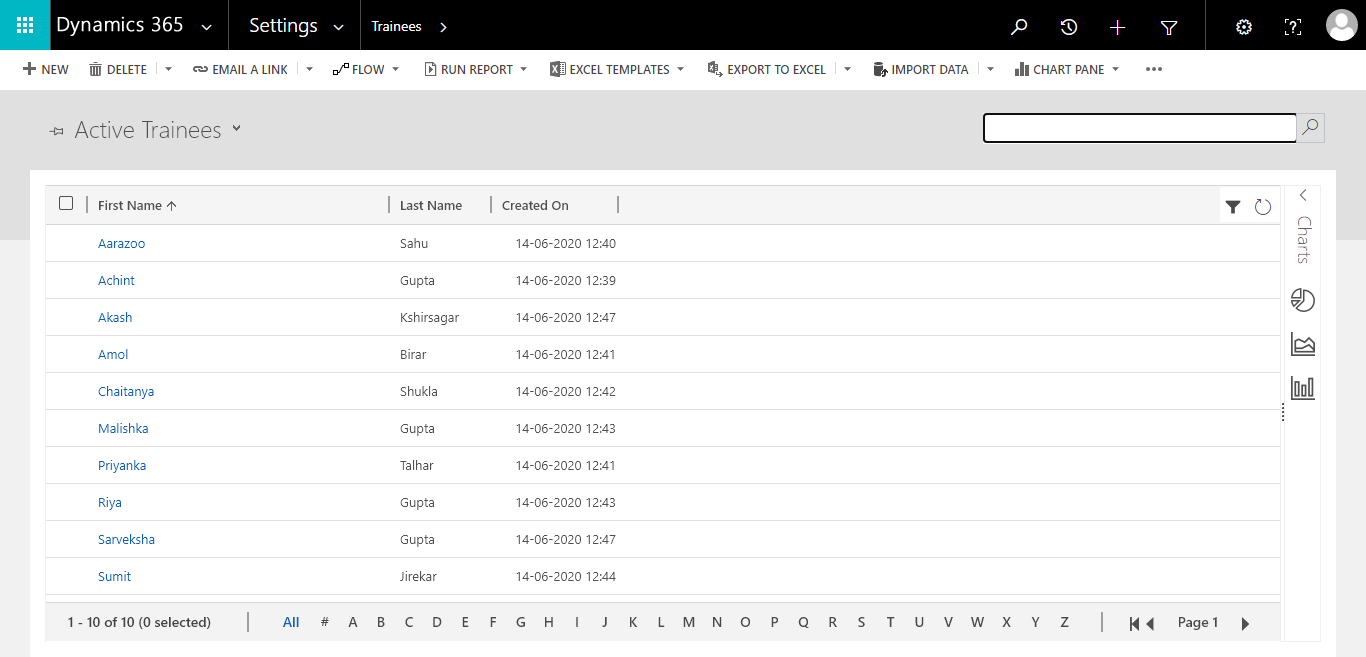

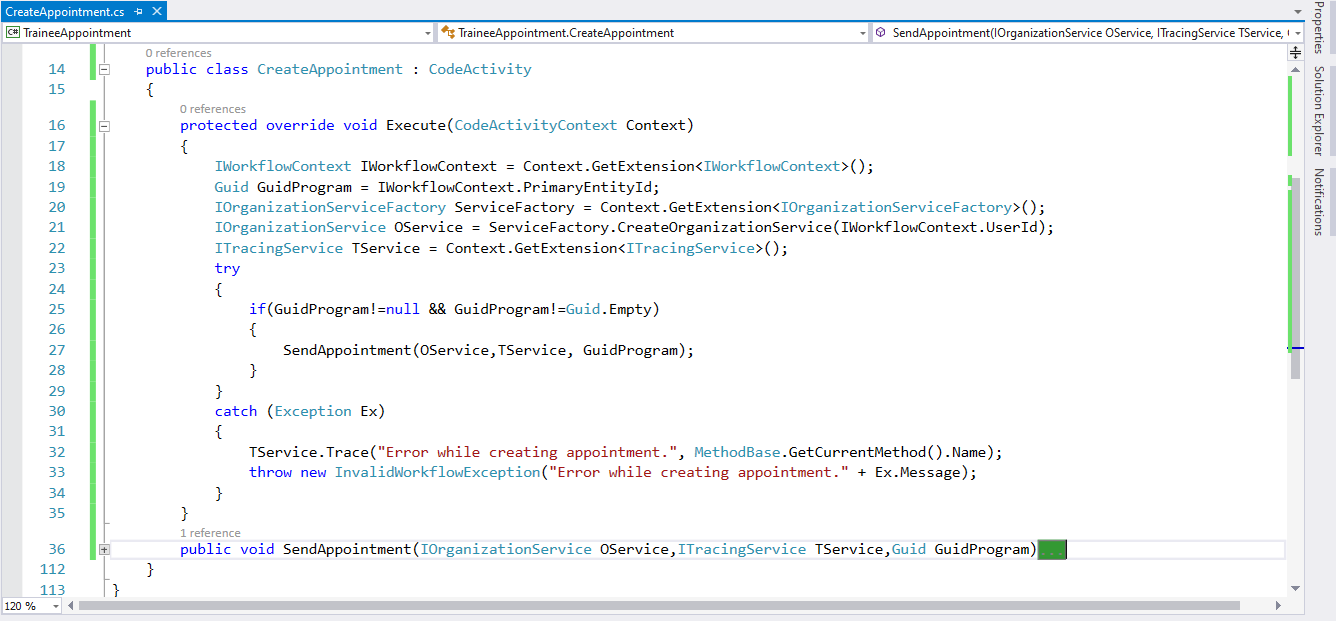

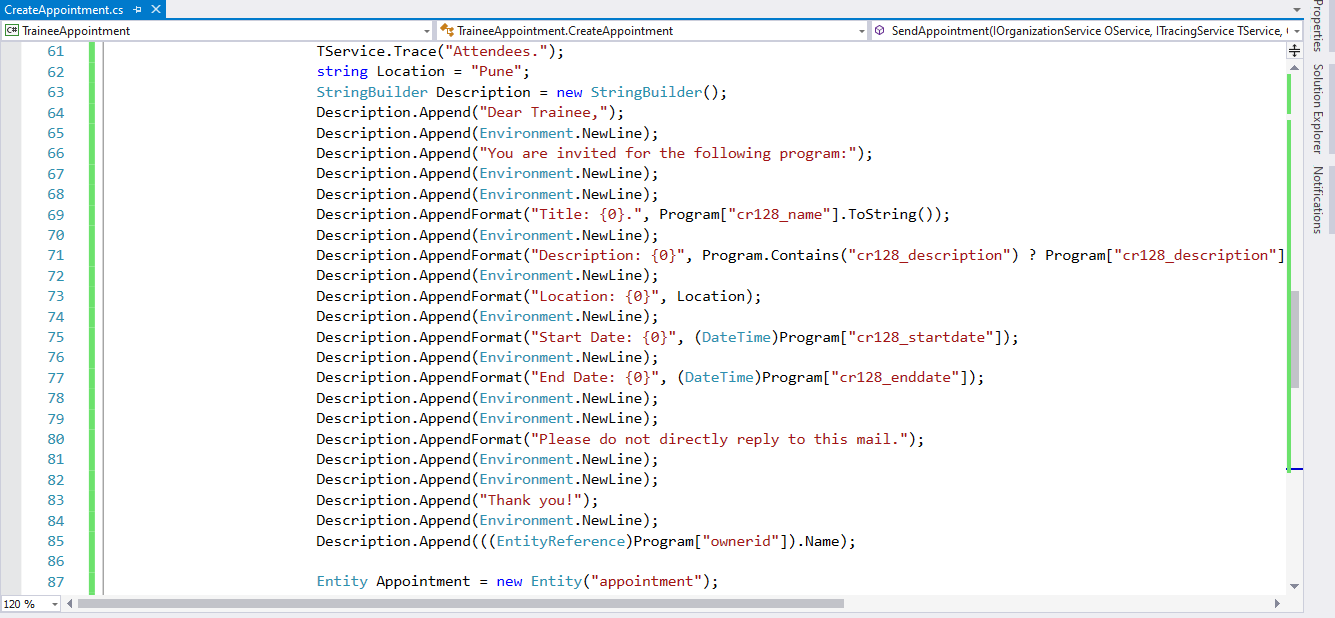
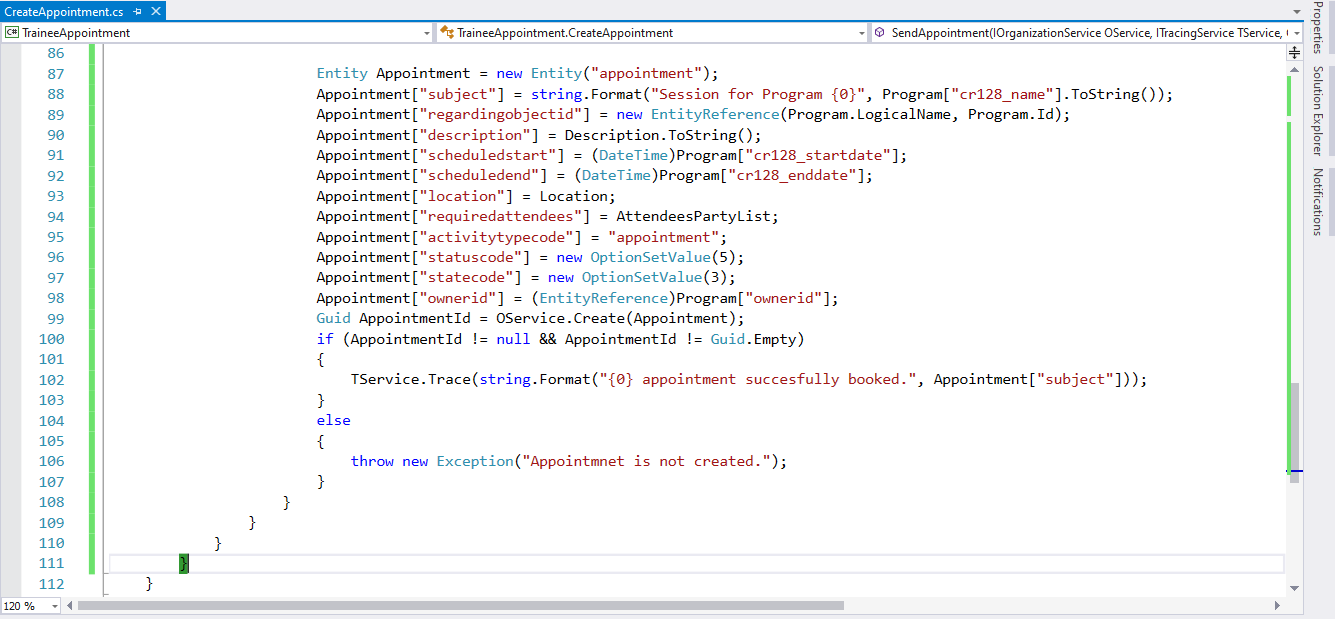





👍
ReplyDeleteThanks
DeleteVery useful.
ReplyDeleteThanks Sir.
DeleteIt really helps. Informative blog. Keep doing Sir.
ReplyDeleteThanks.
Delete