Send an email using the Email Template and Power Automate Flow.
Hello Guys,
In our previous blog we have seen how to create Email Templates for Custom Entities. Today we will send an email using the same template using MS Flow.
But before do follow us to know more about Dynamics and Power Platform. Also if you like our blog then please comment and share this blog with your friends.
We have already selected our environment and create a solution named "Blogger".
Click on New and select Cloud Flow. We will trigger this flow when a new employee record will be created.
Specify the Name of the flow and search "When row is added" and select the step.
Configure the first step as shown below:
Click on New Step and search "List rows" and select the step.
Configure the step as shown below:
Click on New Step and search "Perform an unbound action" and select the step.
Here we need to provide below detail for configuring the step.
Action Name: Select SendTemplate from the list of actions.
Template Id: GUID of the Email Template. In the second step, we retrieved the email template, we can use following expression to get the GUID of the template.
Regarding: This is the Record to be set as the regarding of the email. Here we will pass the newly created Lead as the regarding. Pass the record as the following
Sender: Entity object of the user. Need to pass in the following format, systemusers(Guid of User).
Recipients: Here we need to pass array of entity objects or we specify single recipient.
So our flow is ready. Now we will create one employee record and check whether email is getting created or not.
Hope it helps...




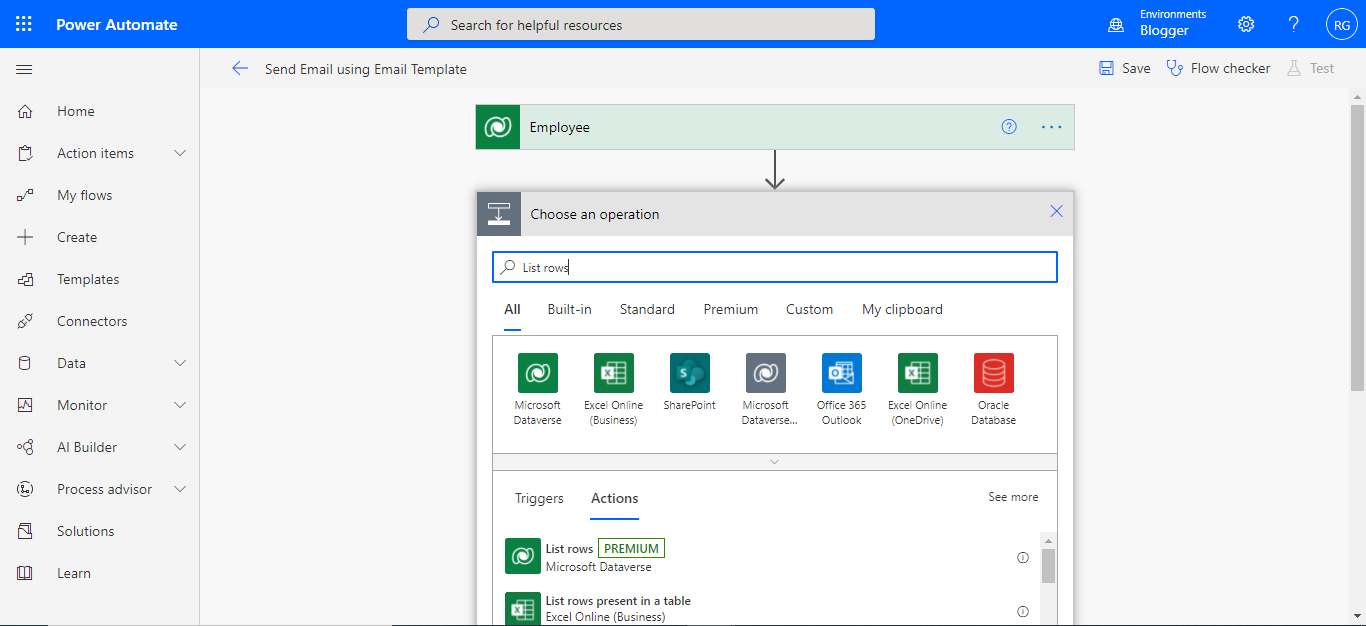


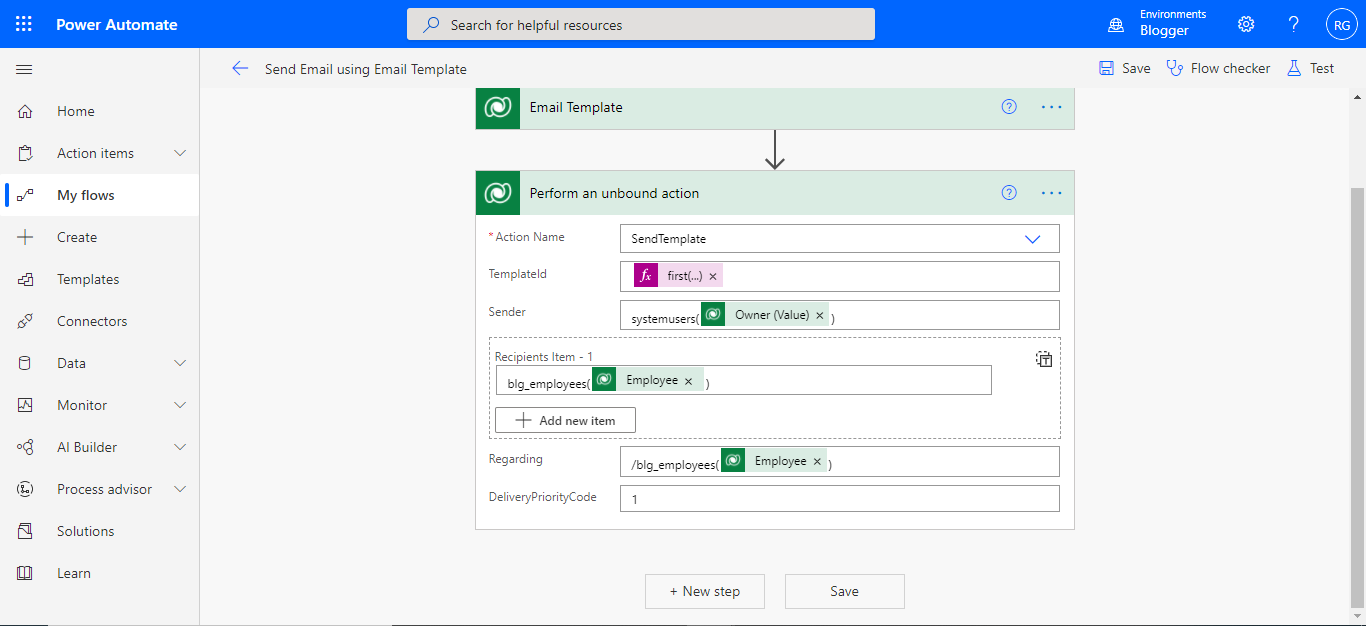






Comments
Post a Comment