Understanding Teams in Dynamics 365.
Hello Guys,
In our previous blog we have seen what are users in Dynamics 365 and how to create users. Today we are going to understand what is team and how to create teams in Dynamics 365.
Do follow us to know more about Dynamics and Power Platform. Also if you like our blog then please comment and share this blog with your friends.
Microsoft Dynamics 365 Teams are a collection of Users who can belong to the same or different Business Unit. Creation of a team facilitates easy sharing and also the ease of applying shared security roles to a group vs individuals.
When we create Business Unit, Dynamics 365 CRM automatically creates default team for that Business Unit. Each team in CRM must be associated with Business Unit.
Members of the Team can come from any Business Unit. A user can belong to multiple teams and has all the privileges that team is entitled to except if the user has been restricted from some of them. There are two types of team.
- Owner Team : Owner teams as name suggest is a team which is having ownership of the records and can have team specific security roles which defines privileges and access for the team. These privileges are also applicable on members who belongs to Owner Team.
- Access Team : Access teams as name suggest is a team which is not having ownership of the records but it can have the access to records if provided.
Navigate to https://admin.powerplatform.microsoft.com and select your environment and click on Settings.
Expand Users + Permission and click on Teams.
Now click on New and specify teams details.
Save the changes. Now we will be adding members to the team. Click on Add Existing User.
Now in the search box type the user name, select the user and click on Add.
Hope it helps...

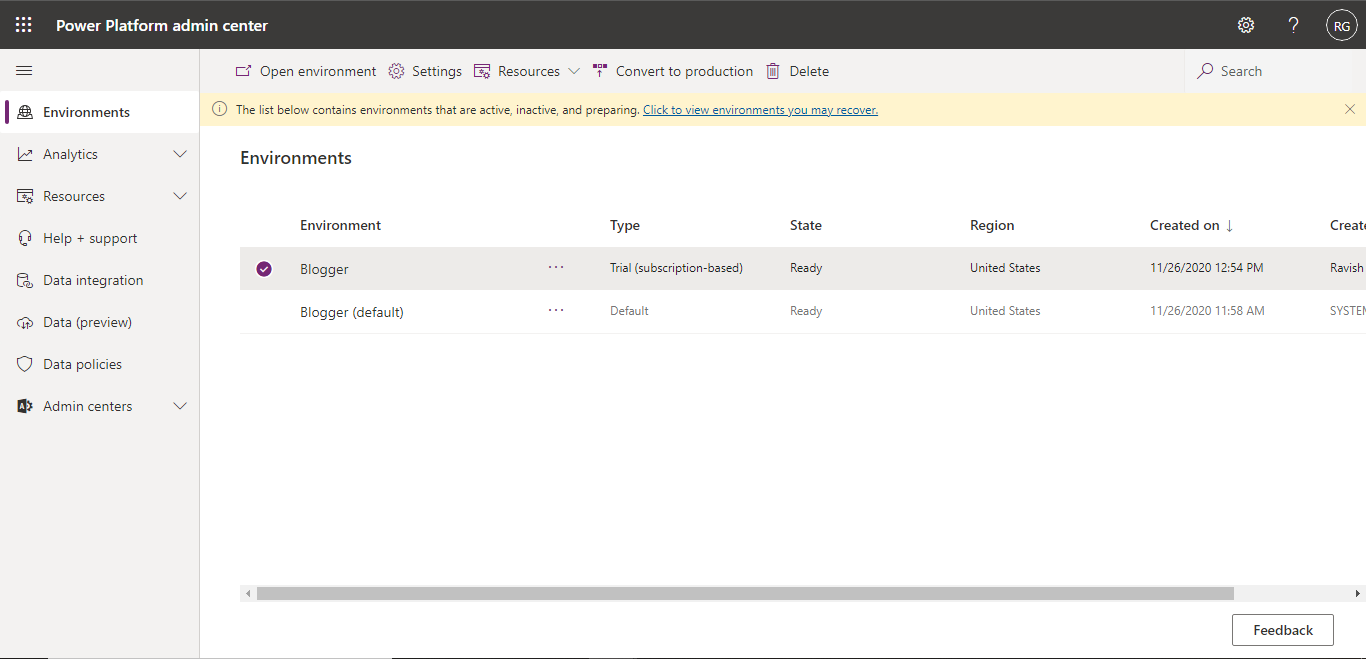
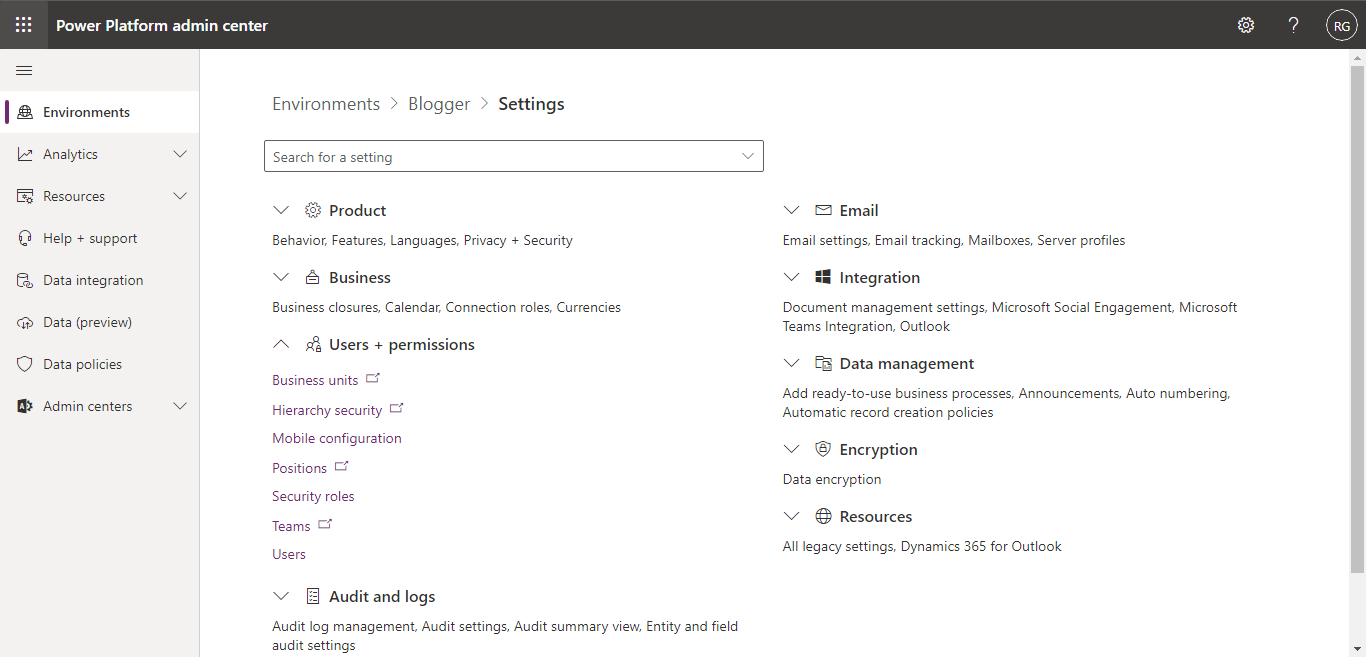






Comments
Post a Comment