Setting up the environment for PCF control development.
Hello Guys,
In this blog we will set up environment for developing PCF controls. But before if you are new to our blog then do follow us to know more about Dynamics and Power Platform. Also if you like our blog then please comment and share this blog with your friends.
Below are the pre-requisites for developing a PCF control.
- Node JS along with NPM(Latest version).
- Visual Studio Code.
- Basic knowledge of TypeScript.
- Power apps CLI installer.
First of all we will be setting up Node JS and NPM installation.
You can download Node JS from here. I have already installed Node JS in my computer. If you have already installed Node JS and NPM then check the version. Make sure you the latest version.
Open Command prompt and type below command.
For checking the version of NPM type below command.
Now we will be installing Visual Studio Code. You can download it from here. For time being i have downloaded and installed it.
Hope it helps....If you like our blogs then please share it with other people.
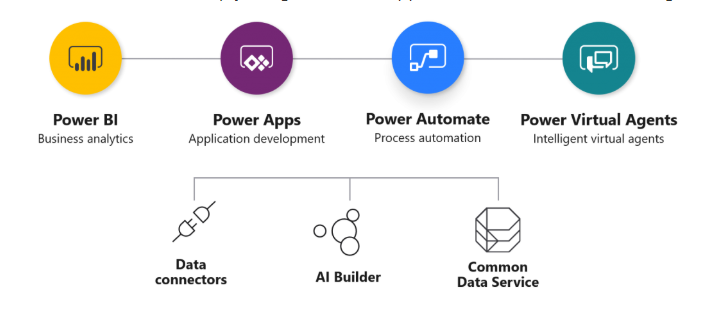







Nice one
ReplyDeleteThanks Sai...
Delete