Portals in Microsoft Dynamics 365.
Hello Guys,
In my previous blog we have seen how to set icons for your entity in UCI App. Today we are going to learn one of the most useful feature of Power Platform i.e. Portals. But before if you are new to our blog then do follow us to know more about Dynamics and Power Platform. Also if you like our blog then please comment and share this blog with your friends.
A portal is a web application which runs independently and can be enhanced as per user's requirements. These users can be internal employees as well as your customers. Portals are useful in extending the functionalities of the CRM and for sharing minimal data with non-CRM users. It also helps organization to interact with employees with additional features. Here are some examples when to use Portals.
- You can create Portals for handling customer's complaint using Case.
- You can create Portals for creating a forum where your customer can provide you feedback.
- You can create Portals for your employees to fill their project details and work details through out the year which can help organization to make decisions while performing appraisals.
- You can create Portals for your customers for tracking their orders for sales, can view new products, can view revenue for vendors etc.
- You can create Portals for Events which are going to be organized in your organization.
There are Four types of portals that you can configure in Dynamics 365.
Community Portal
It allows users to share and publish ideas, blogs,forum discussions, voting and feedback's,complaints etc. This portal can be used by your customers,employees and your partners.
Self-Service Portal
It allows users to create Polls, surveys and events and for sharing articles.Using this portal customer can search articles, create cases and submit feedback's. You can create Customer Self-Service Portal for your customer and Employee Self-Service Portal for your employees.
Partner Portal
It allows users to build business by working on opportunities of your organization. This portal can be used by your business partner. They can post messages on forum and can have discussion. They can maintain new customer accounts and contacts related to them.Distributed opportunities (which is assigned by
organization to Partners) Partner has to accept it before work on them.After Partner accepts opportunities those will be appeared under managed opportunities list. In Managed opportunities partners can also create their own opportunities if required.
Custom Portal
It allows users to create portal from the scratch. Custom Portals come with minimal set of pre-defined page templates where you can start customizing a Portal as per your specific needs.
In Dynamics, you can create two types of portals i.e. Dynamics Customer Engagement Portal and Power Apps portal. In future, all Dynamics 365 portals will get automatically converted into the Power Apps portal. All the new capabilities of the Power Apps portal (Designer, management experience) would be available automatically to Dynamics 365 portal customers. So currently, you can create both types of portals, but in the future, only Power Portals will be available.
Here we will create one power app portal using template and in our upcoming blog we will be creating portal from the scratch. Below are the steps.
Step 1:- Navigate to https://make.powerapps.com and select your environment.
Step 2:- We will be creating Customer Self-Service portal here. So click on Customer Self-Service. It will open a new window. Specify the details and click on create.
It will take some time to provision your portal. Once it will be completed, you can navigate it thorough the URL which you specified while creating.
Hope it helps...
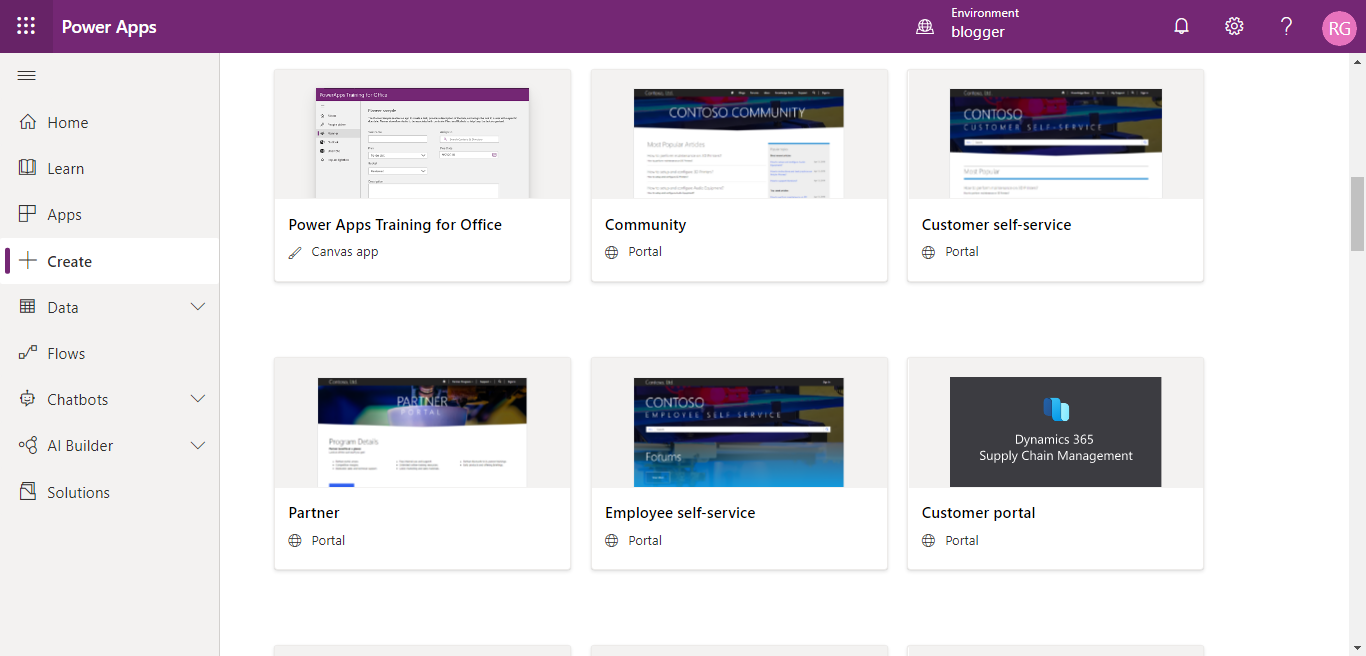






👍
ReplyDeleteThanks.
DeleteGreat work ...waiting for new blog :)
ReplyDeleteThanks. Yes we will cover most of the things related to portal in our up coming blogs. Stay tuned...
Delete