Creating Entity Form for child entity in Dynamics 365 Portals.
Hello Guys,
In my previous blog we have explored child sub-grid for Entity Form. Today we will be doing more configuration and will create child entity form. But before if you are new to our blog then do follow us to know more about Dynamics and Power Platform. Also if you like our blog then please comment and share this blog with your friends.
We will be working on same Sub-grid for accomplish our target. First of all we need to create one Entity Form. Open Portal Management and navigate to Entity Forms and click on new. configure it as below.
In Addition Setting configure it as below.
Save the changes and open Parent Entity Form i.e. My Talk Update. Select Entity Form Metadata and open sub-grid metadata. In the Grid Configuration click on Create and configure it as below.
Save the changes. Now navigate to Portal and open one event.
Click on Add activity and you will see your child form.
Hope it helps...
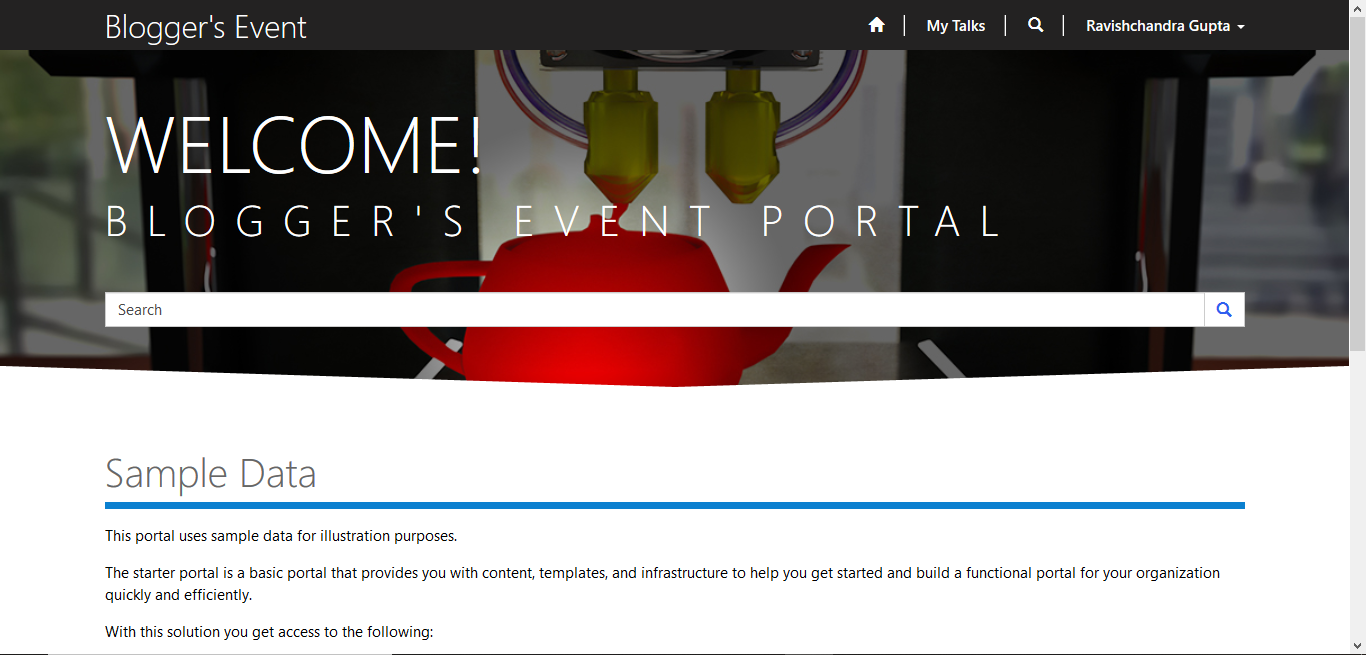








👍
ReplyDeleteThanks Priya.
Delete