Configuring child sub-grid for Entity Form in Dynamics 365 Portal.
Hello Guys,
In my previous blog we have seen how learn Liquid script and how you can use liquid to display entity form. Today we are going to explore child sub-grid for Entity Form. But before if you are new to our blog then do follow us to know more about Dynamics and Power Platform. Also if you like our blog then please comment and share this blog with your friends.
Till the time we have created one entity form which is used for creating a new event. Now we will be creating sub-grid for Event Entity which will display Event Activities. Here we go.
First of all we need to configure sub-grid in CRM itself. If you are not aware of how to configure sub-grid in Dynamics 365 you can go through this blog. For time being we have configured sub-grid for Event Activity.
Now open Portal Management app and in the left pane select Entity Forms. Open My Talk Update Entity Form.
Click on Entity Form Metadata and click New and configure it as below.
Save the changes. Now navigate to your portal and check the result working as expected. In our upcoming blog we will be creating Event Activity Form.
Hope it helps...
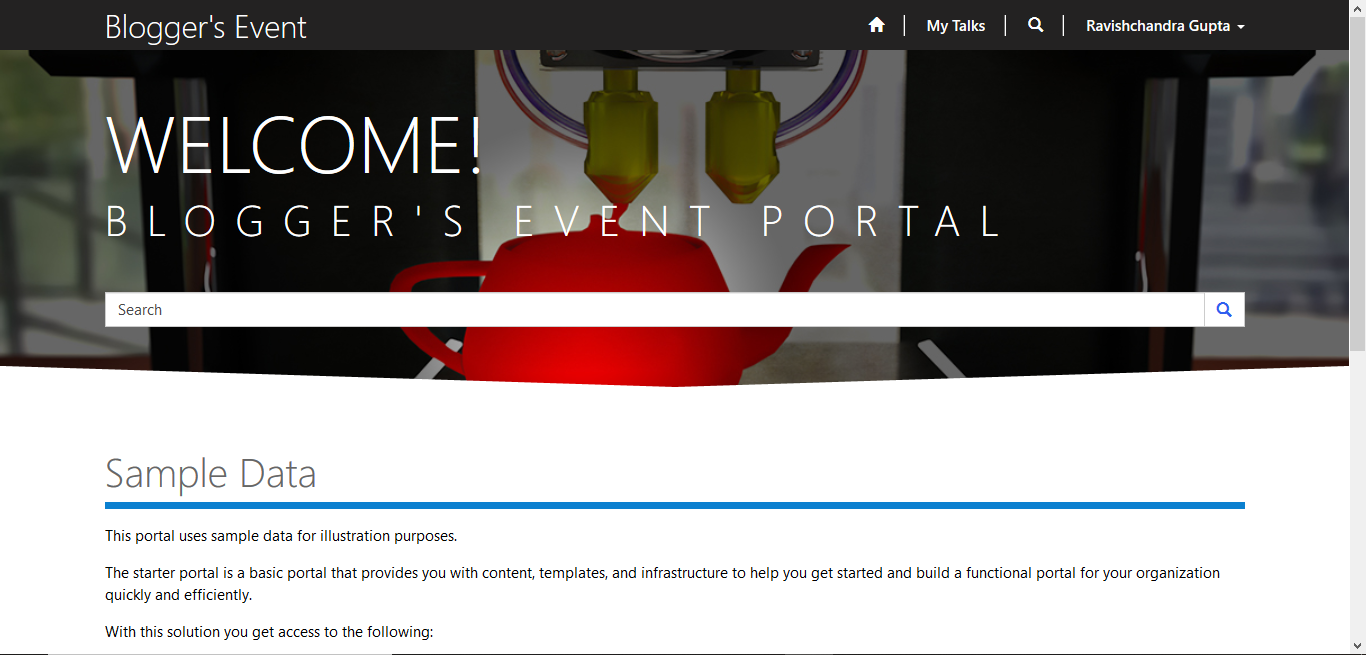

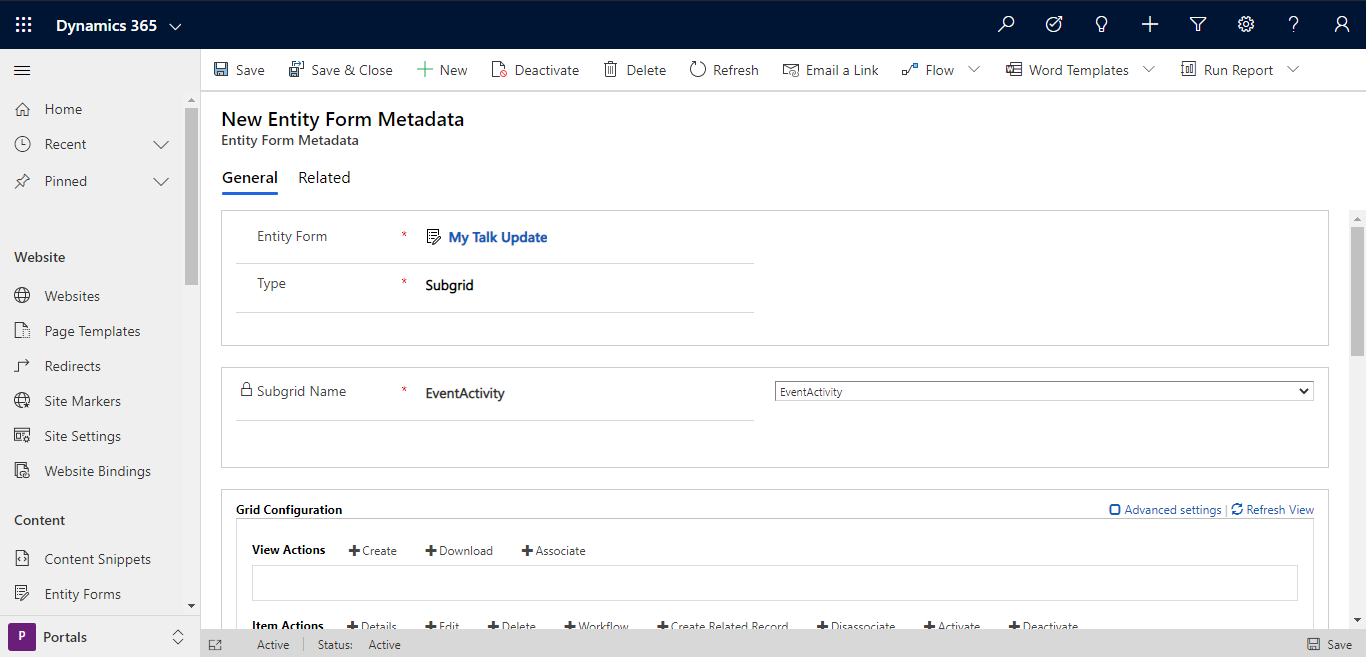
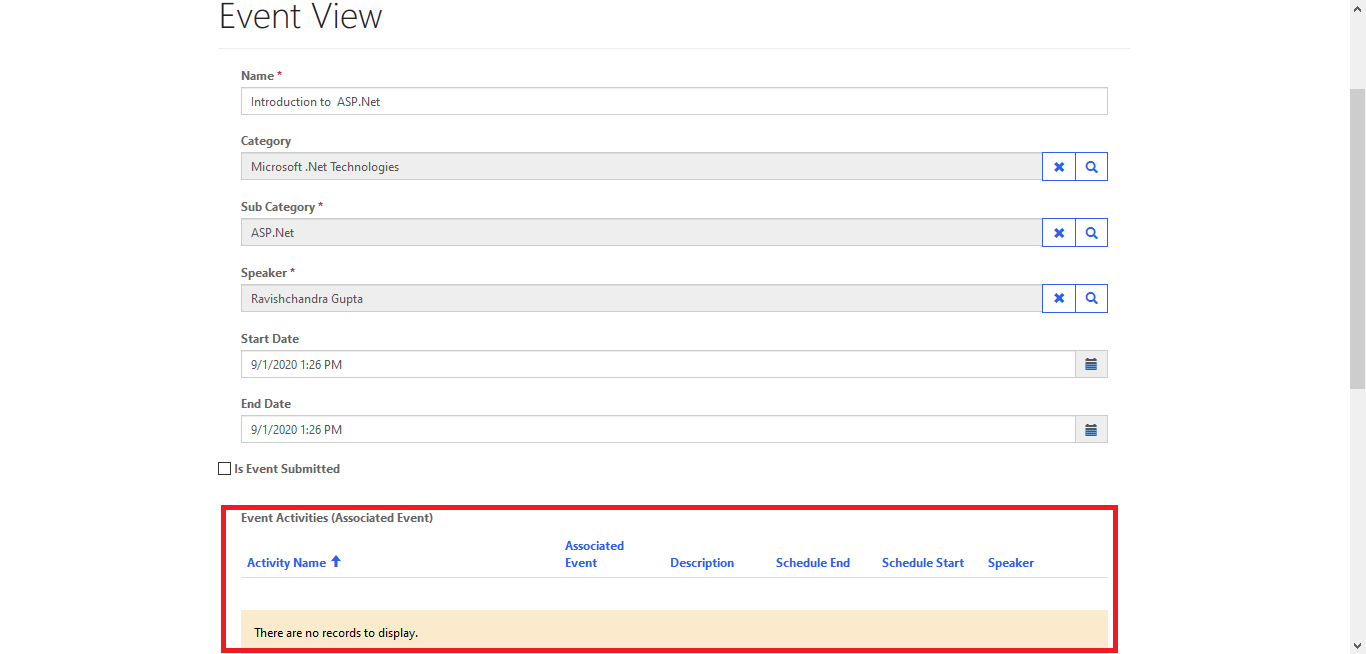



Useful content
ReplyDeleteThanks Sai
Delete👍 Good one
ReplyDeleteThanks Priyanka.
Delete