Using Microsoft Flow and SharePoint Api for checking Document Read privileges based on User in Microsoft Dynamics 365.
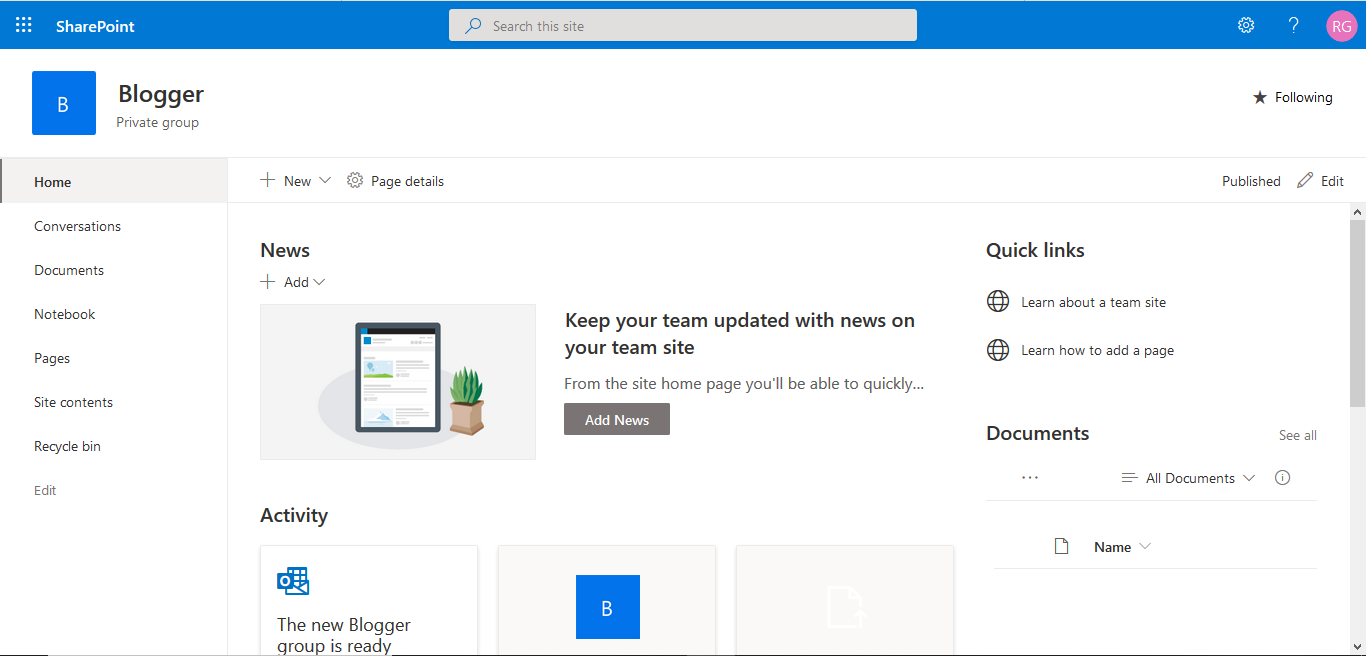
Hello Guys, In our previous blog we have seen how to implement CB Replicator and why to use CB Replicator.Today we are going to learn how you can check which users are having SharePoint Document read permission once you share Record with another CRM user. Before we start, if you are new to our blog then do follow us to know more about Dynamics and Power Platform. Also if you like our blog then please comment and share this blog with your friends. Also before start i will recommend to read my previous blog. As you can see in above image, we have one contact record named "Shinchan Gupta" which was created by "Malishka Gupta" CRM user. Also this record is shared with read permission by "Malishka Gupta" to "Riya Gupta"(another CRM user). We will be creating a flow which will return users who are having permission to read Documents attached to this record. Navigate to https://us.flow.microsoft.com/ and select your environment. Click on New and se