How to clear cache in Dynamics 365 Portal.
Hello Guys,
In my previous blog we have seen how you can restrict users to access your page. Today we will see how to clear cache of the portal. But before if you are new to our blog then do follow us to know more about Dynamics and Power Platform. Also if you like our blog then please comment and share this blog with your friends.
First of all we need to login into the portal using our admin credential.Once you will be logged in you will see your portal view as below.
Now open a new tab and type below url and hit enter.
<Your portal Url>/_services/about
You will see below window. Click on Clear cache.
Hope it helps...
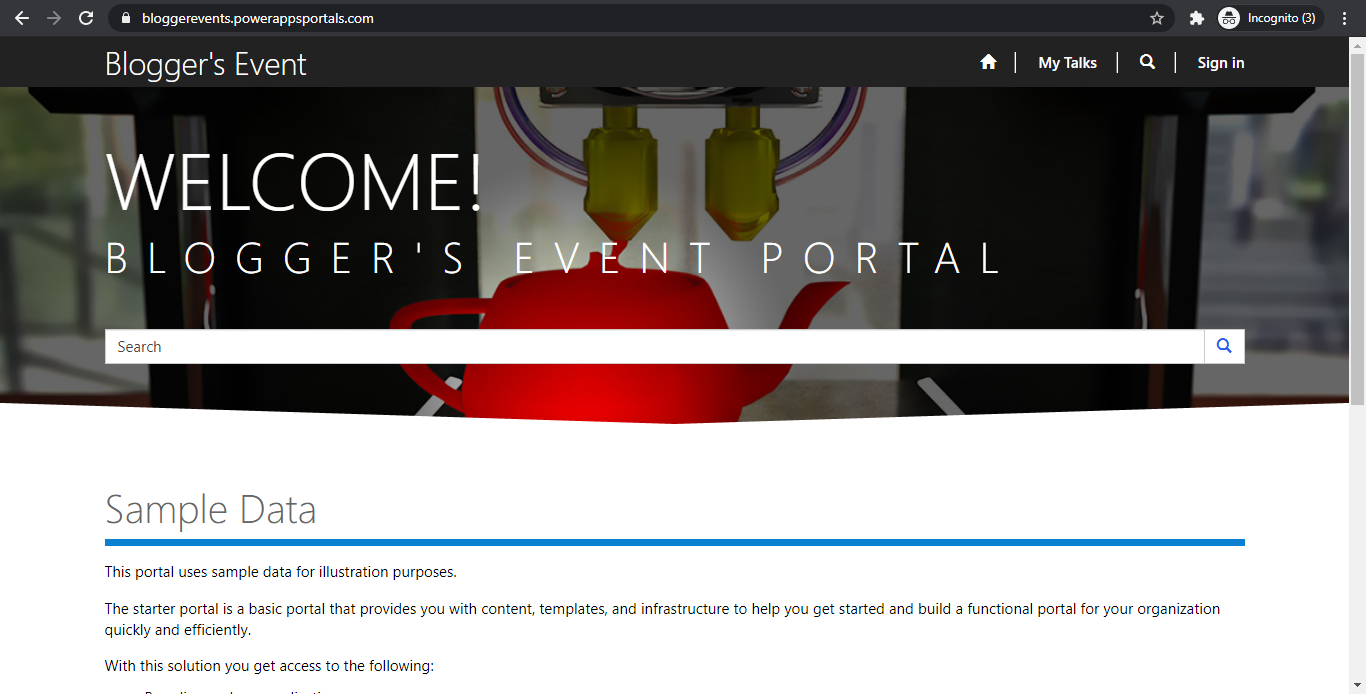
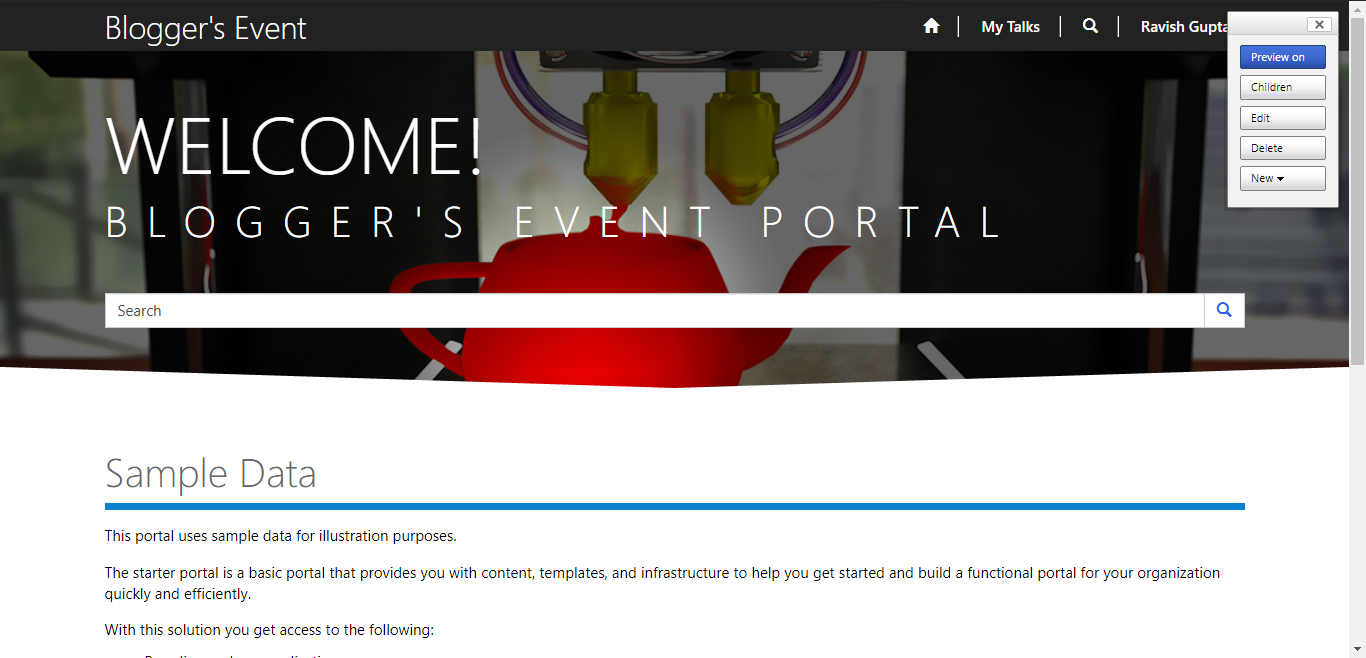




Comments
Post a Comment