Creating Custom Power app portal in Dynamics 365.
Hello Guys,
In my previous blog we have seen one of the most useful feature of Power Platform i.e. Portals also we created one Customer Self Service portal. Today we are going to see how you can create Custom Power App Portal. But before if you are new to our blog then do follow us to know more about Dynamics and Power Platform. Also if you like our blog then please comment and share this blog with your friends.
Here we will create one Event Management Portal where end user can create Training Event. User will submit this event which will be sent for approval to the admin. Kindly follow below steps:
Step 1:- Navigate to https://make.powerapps.com and select your environment.
Step 2:- Click on Portal from blank. This will open a new window. Specify details and click on create.
It will take some time to provision your portal. Once it will be provisioned, you will be notified and you can navigate through URL.
In this way you can create Custom Portal.
Hope it helps...
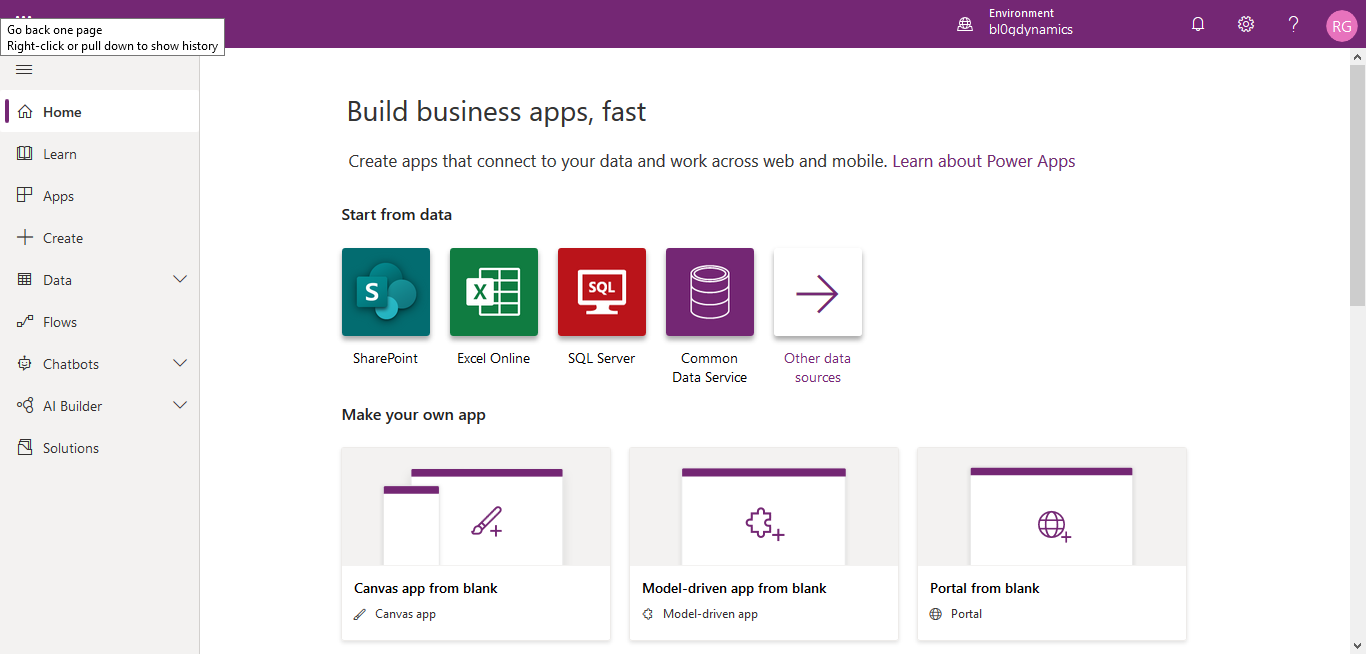





👍Short but good explanation.
ReplyDeleteThanks.
DeleteThanks for starting new series 👌 wait is over ..
ReplyDeleteThanks Sumit. Yes this is a portal series.
DeleteSimply explained!
ReplyDeleteThanks Priya.
Delete